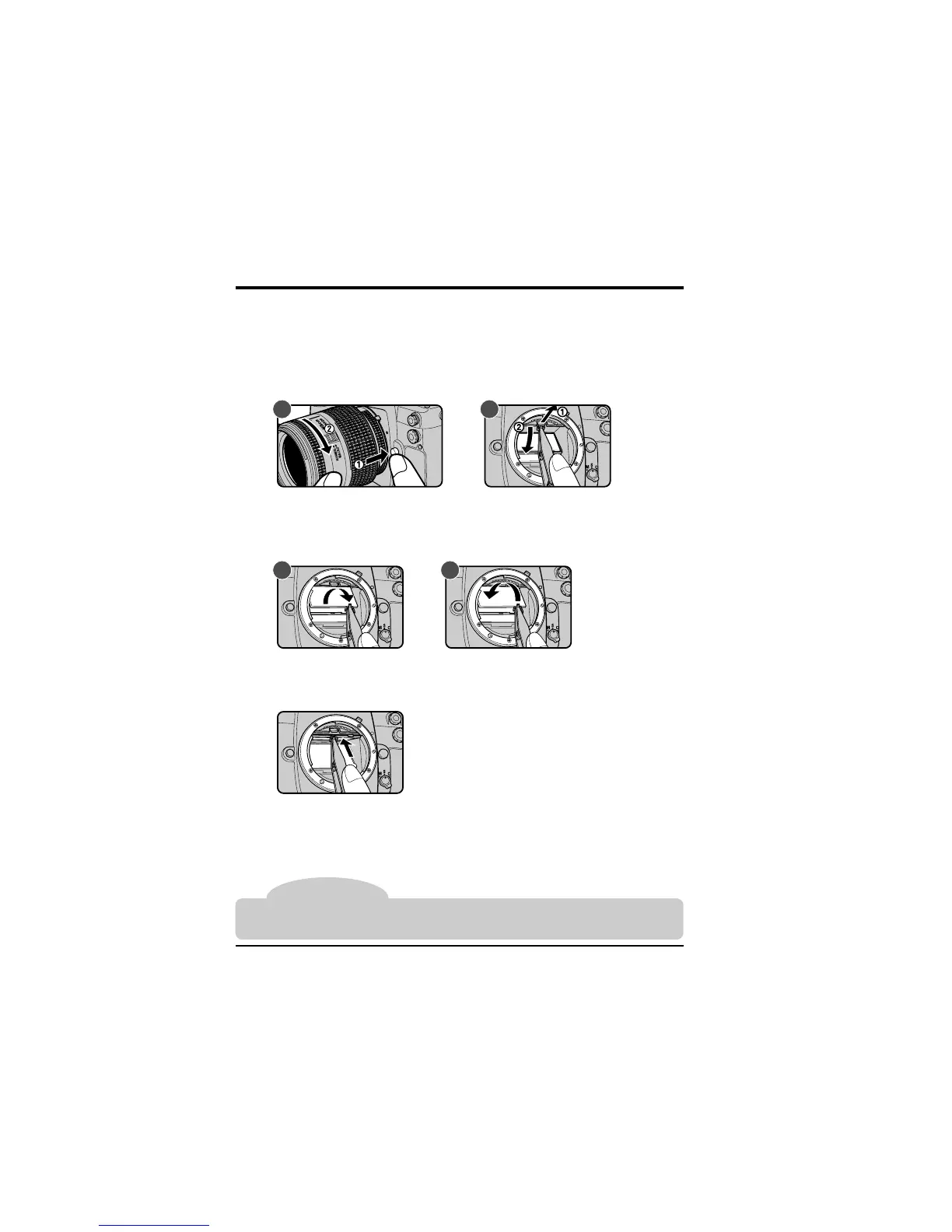108
Replacing the Focusing Screen
The D1 is supplied with a type B BriteView focusing screen.
To change focusing screens:
1
After turning the camera off, remove the lens from the camera body (A) and,
using the tweezers supplied with the focusing screen, pull the focusing
screen latch towards you (B). The screen holder will spring open.
2
Grasp the screen tab with the tweezers and remove the screen (A).
Holding the tab on the replacement screen in the tweezers, set the
replacement screen in the holder (B).
3
Using the tweezers, push the front edge of the holder upward until it clicks
into place.
Notes
Technical Notes: Replacing the Focusing Screen
Do not touch the camera mirror or the surface of the focusing screens.
Use only screens designated for use in the D1 or the Nikon F100 film camera.
A B
A B