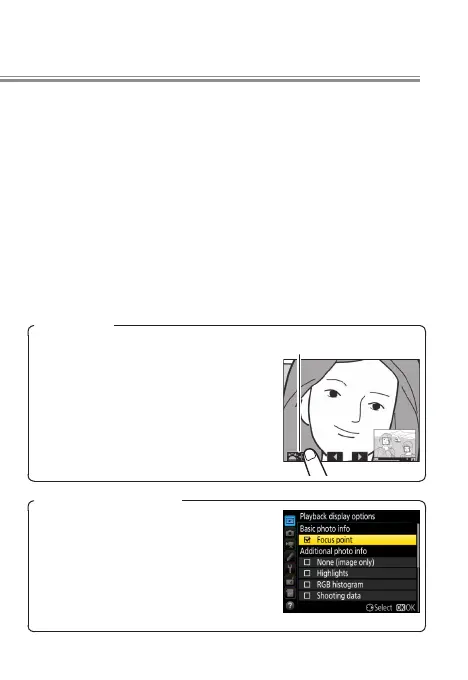39
Finding Pictures Quickly
To choose the starting zoom ratio for double-tap zoom
or zoom using the center of the multi selector, go to Cus-
tom Setting f2 (Multi selector center button)> Playback
mode, highlight Zoom on/o, and press 2. Choose from
Low magnication (50%), 1 : 1 (100%), and High magni‑
cation (200%).
Viewing Faces
During playback zoom, faces de-
tected by the camera are indicated
by white borders in the navigation
window. Tap the on-screen guide or
rotate the sub-command dial to view
faces in the order detected.
On‑screen guide
Displaying the Focus Point
If Focus point is selected for
Playback display options, the active
point (or the focus point selected by
the photographer when the photo
was taken) will be shown on pictures
during playback.
