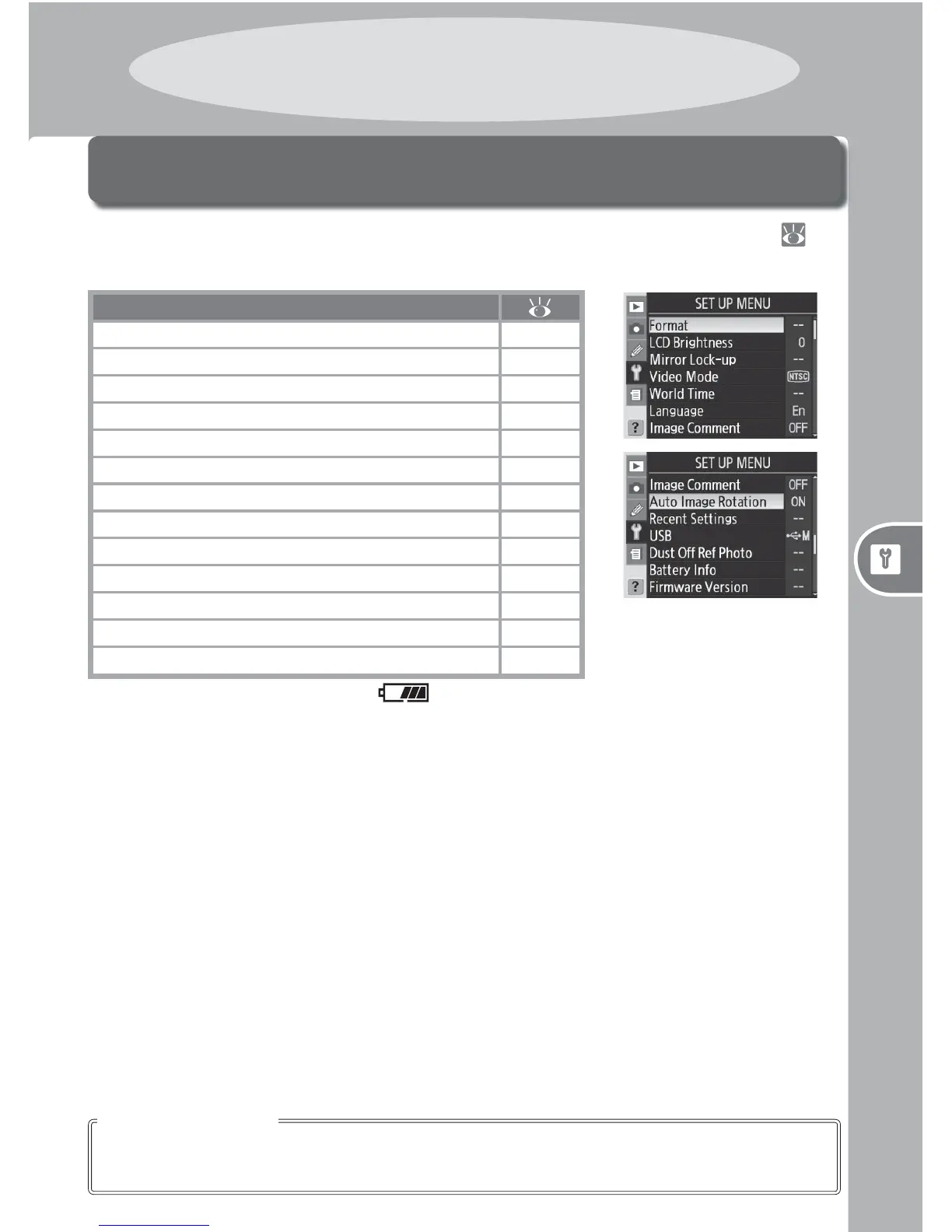115
The Setup MenuSetup
The setup menu contains the following options. See “Using the Menus” ( 24)
for more information on using the menus.
Option
Format 116
LCD Brightness 116
Mirror Lock-up
*
117
Video Mode 117
World Time 117
Language 118
Image Comment 118
Auto Image Rotation 119
Recent Settings 119
USB 121
Dust Off Ref Photo 121–122
Battery Info 123
Firmware Version 123
* Not available at battery levels of
or below or when
camera is powered by optional MB-D200 battery pack
equipped with AA batteries.
Basic Camera Settings: The Setup Menu
The multi selector can be used at any time when the monitor is on. The focus selector
lock switch only takes eff ect when the monitor is off .
Using the Multi Selector
Setup
