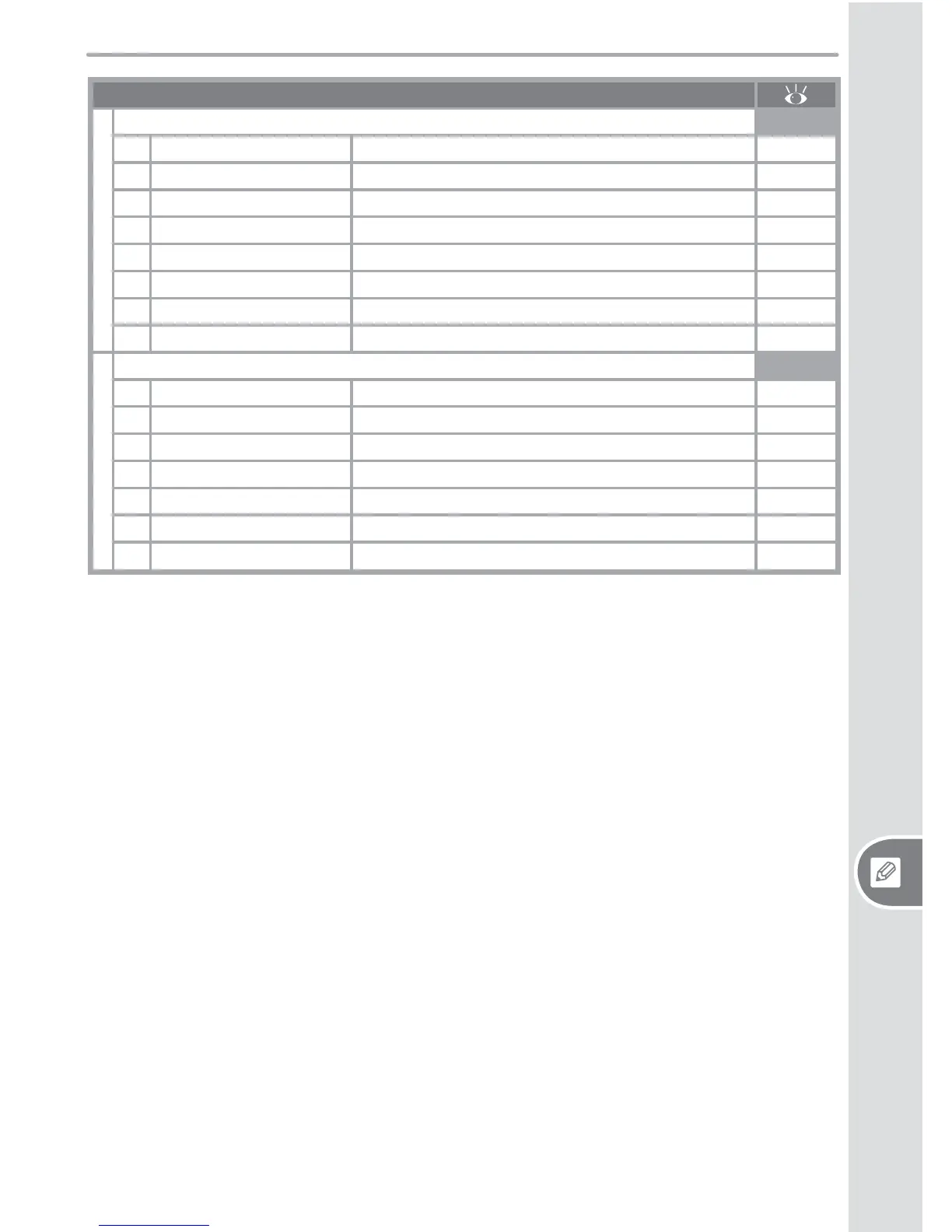145
Setup Custom Settings
Custom Setting
e Bracketing/Flash
e1 Flash Sync Speed Flash Sync Speed Setting 160
e2 Flash Shutter Speed Slowest Speed When Using Flash 161
e3 Built-in Flash Built-in Flash Mode 161–166
e4 Modeling Flash Preview Button Activates Modeling Flash 166
e5 Auto BKT Set Auto Bracketing Set 166
e6 Manual Mode Bkting Auto Bracketing in M Exposure Mode 167
e7 Auto BKT Order Auto Bracketing Order 167
e8 Auto BKT Selection Auto Bracketing Selection Method 167
fControls
f1 Center Button Multi-Selector Center Button 168
f2 Multi-Selector When Multi-Selector is Pressed; 169
f3 Photo Info/Playback Role of Multi-Selector in full-frame Playback 169
f4 FUNC. Button Assign FUNC. Button 170
f5 Command Dials Customize Command Dials 170–171
f6 Buttons and Dials Setting Method for Buttons and Dials 172
f7 No Memory Card? Disable Shutter If No Memory Card 172
