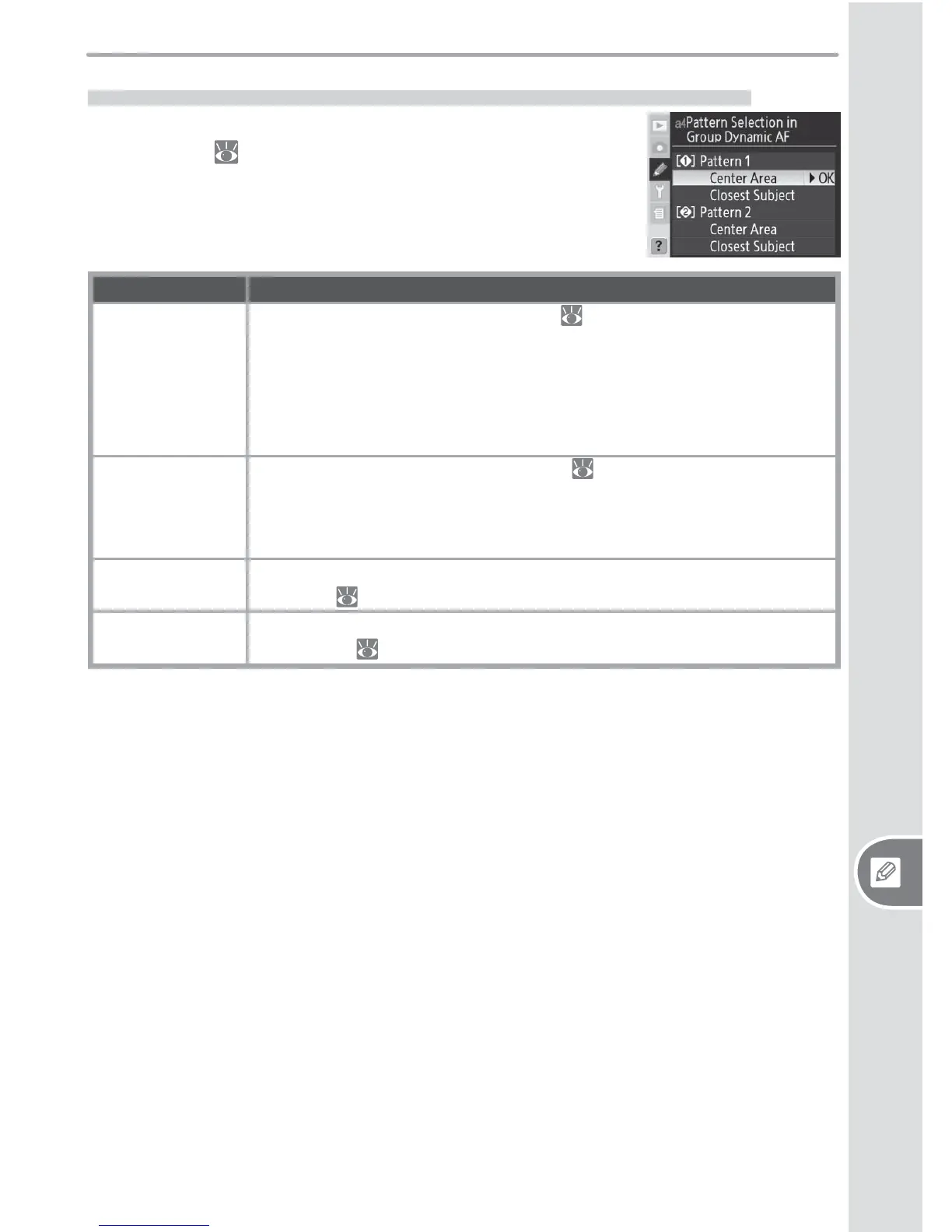149
Setup Custom Settings
Custom Setting a4: Pattern Selection in Group Dynamic AF
This option controls how focus areas are grouped in group
dynamic-AF ( 54) and whether the camera gives prior-
ity to the subject in the center focus area of the selected
group.
Option Description
Pattern 1 /
Center Area
(default)
Focus areas are grouped in pattern 1 (
150). Camera focuses on sub-
ject in center focus area of selected group. Because camera does not
have to select focus area, less time is required for focus operation. If
subject moves out of center focus area, camera will focus based on
information from other focus areas in same group. Center focus area
of selected group is highlighted in control panel.
Pattern 1 /
Closest Subject
Focus areas are grouped in pattern 1 (
150). Camera automatically
selects focus area containing subject closest to camera in current fo-
cus area group. If subject moves out of selected focus area, camera
will focus based on information from other focus areas in same group.
Pattern 2 /
Center Area
As for Pattern 1 / Center Area, except that focus areas are grouped in
pattern 2 (
150).
Pattern 2 /
Closest Subject
As for Pattern 1 / Closest Subjec t, except that focus areas are grouped
in pattern 2 (
150).
