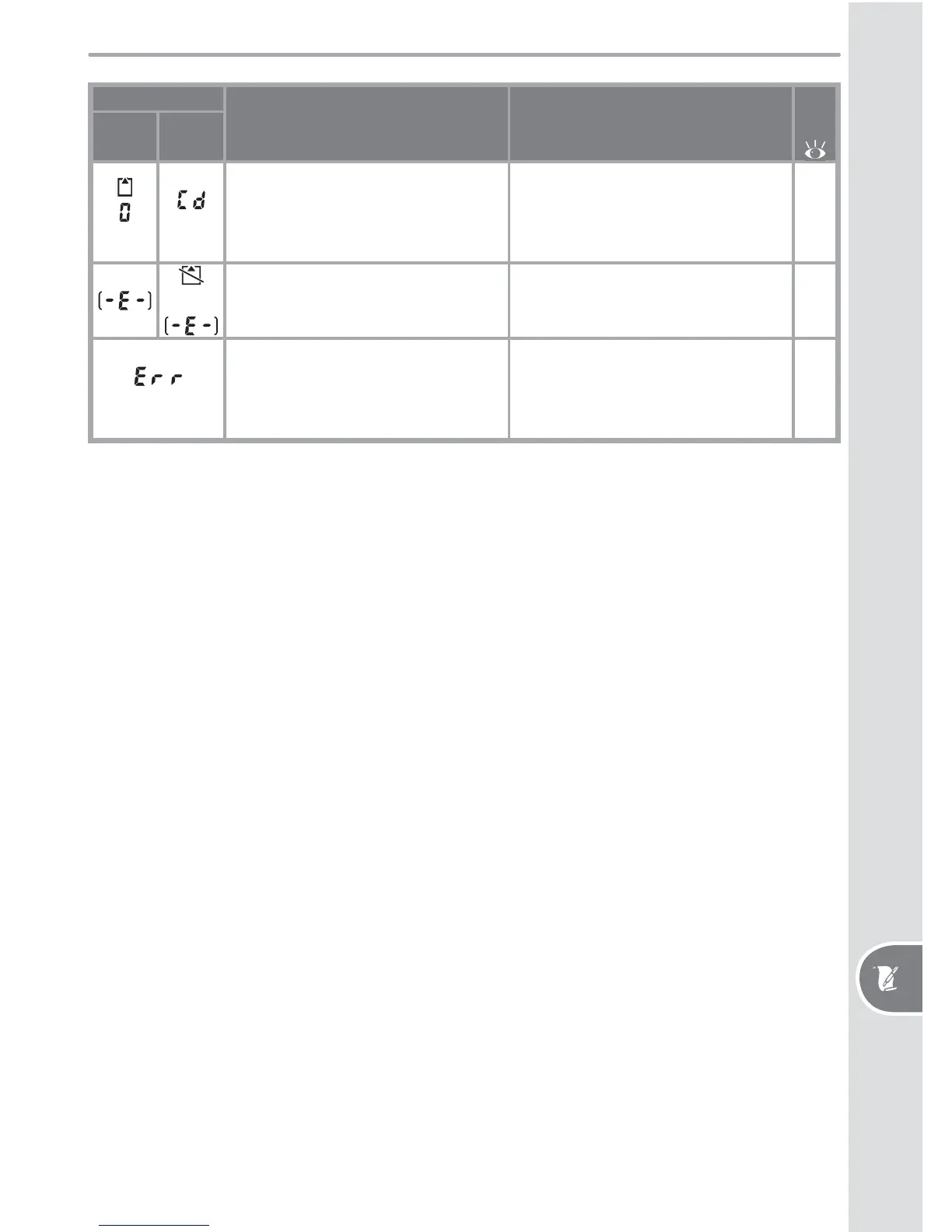193
Technical Notes—Troubleshooting
Indicator
Problem Solution
Control
panel
View-
fi nder
(blinks)
(blinks)
Memory insuffi cient to record
further photos at current set-
tings, or cam era has run out of
fi le or folder numbers.
• Reduce quality or size.
• Delete photographs.
• Insert new memory card.
28
105,
133
14
(blinks) No memory card. Insert memory card. 14
(blinks)
Camera malfunction.
Release shutter. If error per sists
or appears frequently, consult
with Nikon-au tho rized service
representative.
viii
