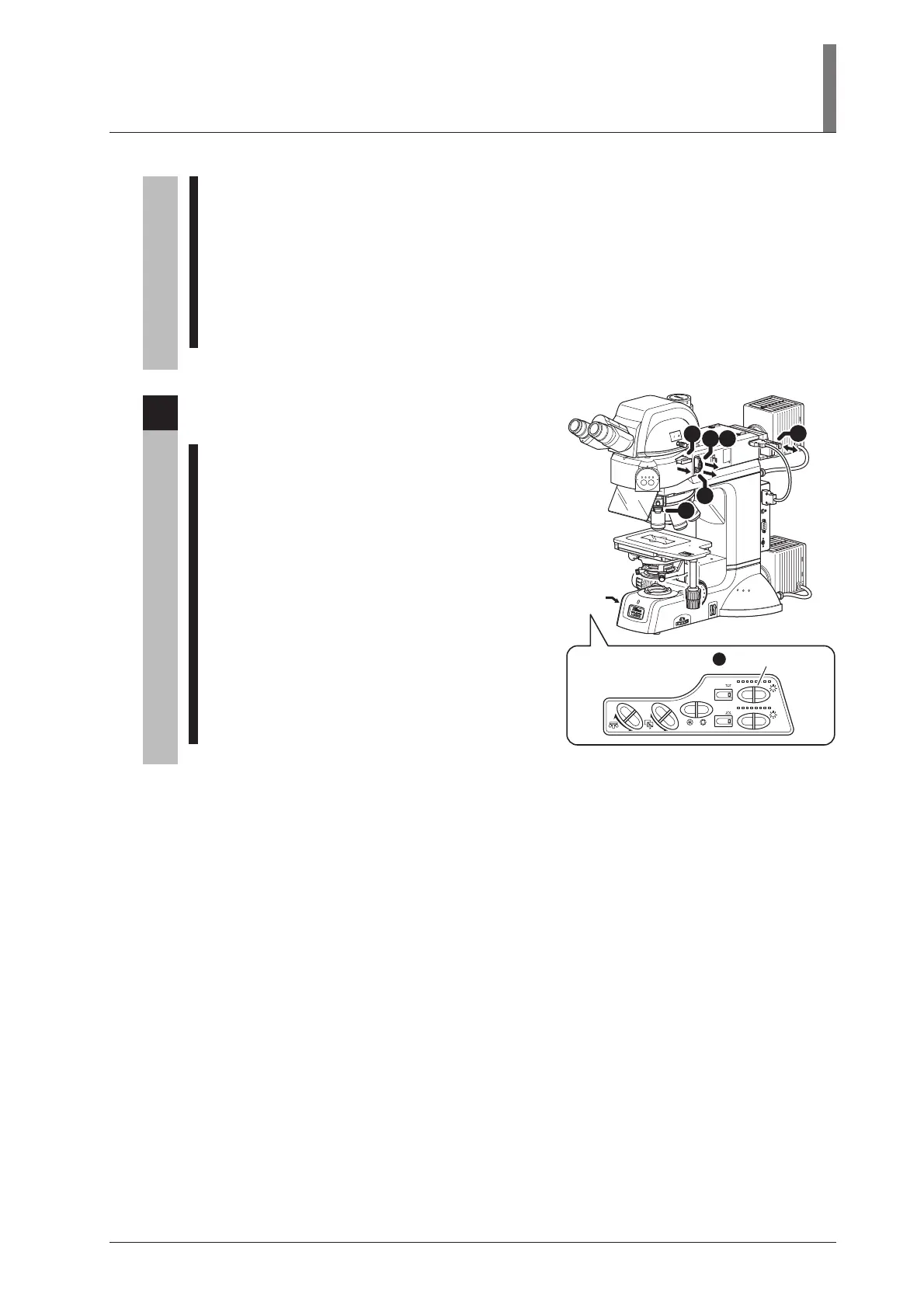21
II. Microscopy Method
4
Return to the bright-field microscopy under the
episcopic illumination.
1 Pull out the analyzer slider to remove the analyzer
from the optical path. (See Page 60.)
2 Pull out the polarizer slider to remove the polarizer
from the optical path. (See Page 57.)
3 Pull out the DIC slider to remove the DIC prism
from the optical path. (See Page 64.)
4 Pull out the lambda plate slider to remove the
lambda plate from the optical path.
(See Page 62.)
5 Operate the EPI brightness switch on the
operation panel to adjust the brightness of the
episcopic illumination. (See Page 42.)
6 Adjust the brightness with ND filters.
(See Page 44.)
5 Rotate the rotation ring of the polarizer slider to adjust the contrast. (See Page 57.)
The polarizer slider is equipped with the 1/4 lambda plate so that the contrast can be adjusted by
adjusting the orientation of the polarizer.
6 To perform the sensitive color microscopy, push in the lambda plate slider to place the lambda
plate into the optical path. (See Page 62.)
7 Adjust the EPI brightness switch on the operation panel to adjust the brightness of the episcopic
illumination. (See Page 42.)
8 Adjust the brightness with ND filters. (See Page 44.)
UE
P
I2
A
U
S
B
RS
2
3
2
C
LCN
T
N
D8
N
C
B
F
.
S
.
A
chr
N
.
A
=
0
.
9
JAPAN
0
.8
0
.
7
0
.6
0
.
5
0
.
4
0
.
3
0.2
0.1
3
x
2
S
T
A
G
E
J
A
P
A
N
F
.
STOP
J
A
P
A
N
BF DF FL1 FL2
FL1
FL2
10
0
20
0
10
0
IN
OUT
L
V-TT2
OBJ.
CUBE
A.S.
EPI
DIA
EPI
DIA
3
Operation
panel
6
EPI brightness switch
5
1
2
6
5
4