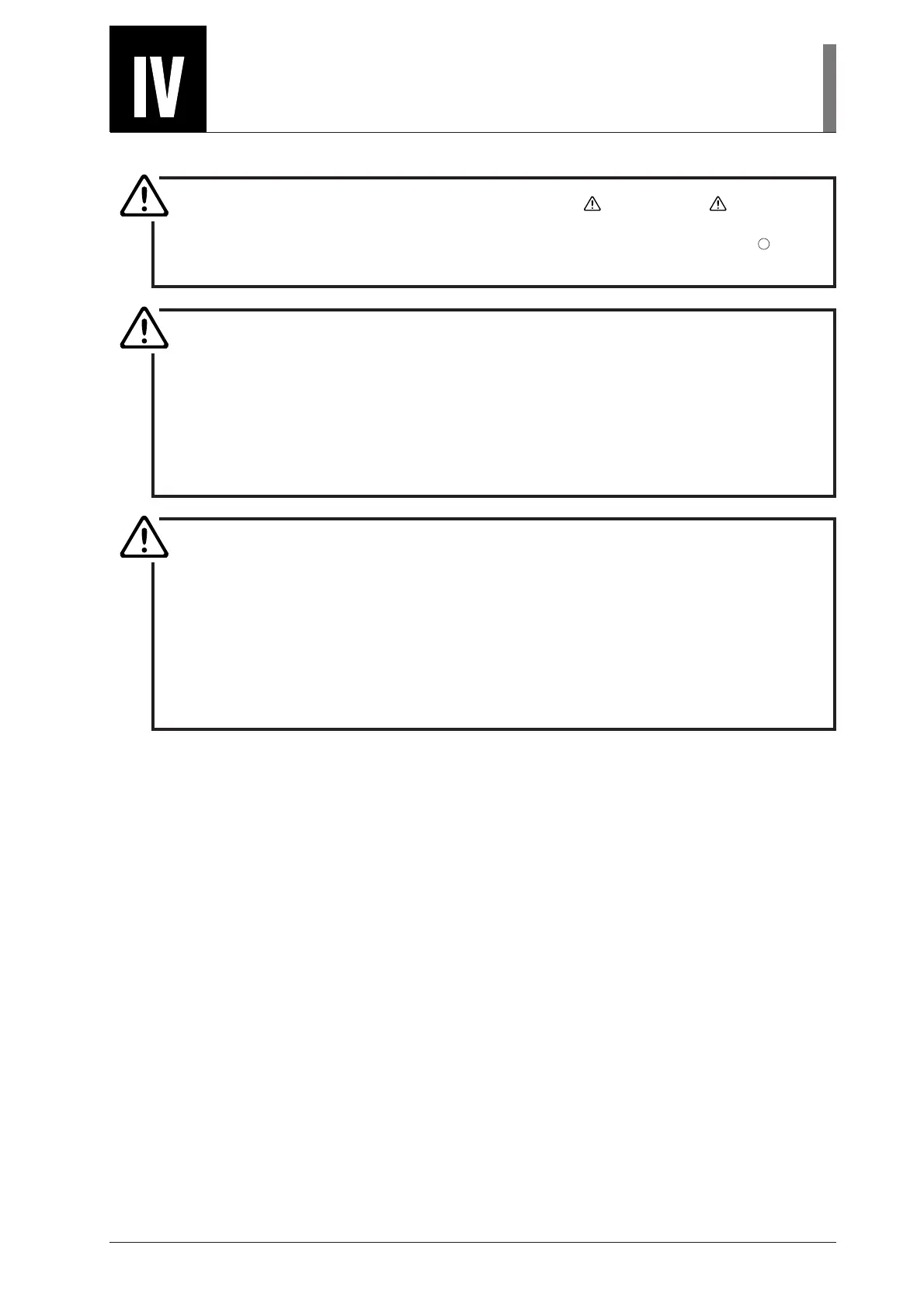73
Assembly
WARNING
• Before assembling the product, be sure to read the WARNING and CAUTION at
the beginning of this instruction manual and follow the instructions written therein.
• To prevent electrical shocks and fire, turn off the power switch (flip it to the “
” side)
when assembling the microscope.
CAUTION
• Be careful not to pinch your fingers or hands during assembly.
• Scratches or fingerprints on the lenses will adversely affect the microscopy image.
Be careful not to scratch or touch the lens surfaces. If lenses are contaminated with
fingerprint or such, clean them according to the procedure described in “VI. Care and
Maintenance.”
• This product is a precision optical instrument. Handle it carefully and do not subject it
to a strong physical shock. (In particular, objectives may loose accuracy when
exposed to even a weak physical shock.)
CAUTION
• Software setup work
When the product is assembled or the configuration of the microscope system is changed,
perform the software setup works for various settings of the microscope via a PC by using
the software, “LVSetup,” in “LV Series Support Tools” provided with this product.
In the setup works, information for the parts and devices (objectives, filter cubes,
illuminator, and so on) is registered into the memory in the microscope and interlock
controls for such devices are specified. Make sure to perform the setup works to use
the microscope correctly. For details about the operation and the setup works of the
“LVSetup,” refer to the “LV Series Support Tools software manual.”