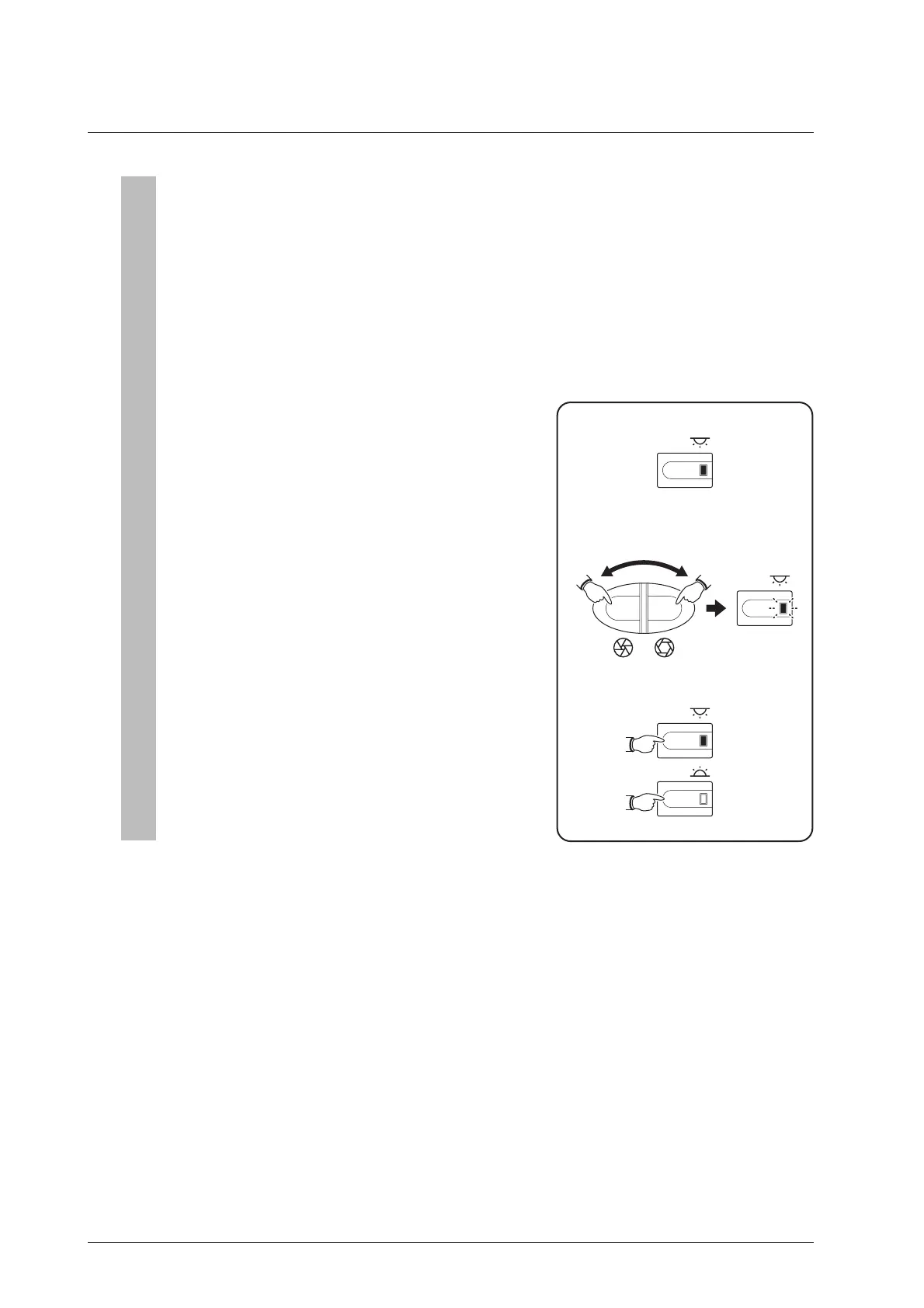52
• Interlock control of the aperture diaphragm for the episcopic illumination
When the interlock control is enabled with “LVSetup,” the opening of the aperture diaphragm for
the episcopic illumination is changed in connection with the microscopy switching and the
objective switching.
When the interlock control is set to the “Default mode,” the aperture diaphragm for the episcopic
illumination is adjusted to 75% of the numerical aperture of the objective. When the interlock
control of “LVSetup” is set to the “Optional mode,” the opening of the aperture diaphragm for the
episcopic illumination can be set freely for each objective.
The interlock control is one of the functions of “LVSetup.” For detail information, see “LV Series
Support Tools software manual.”
Modification from the registered condition
When the aperture diaphragm for the episcopic
illumination is modified from the registered condition,
the EPI switch indicator starts blinking.
This adjustment amount, “User offset,” is stored in the
microscope memory: therefore, the post-adjustment
state is restored when the registered combination of the
microscopy and the objective is selected, even after
another microscopy or objective is selected or the
power is cycled.
To return to the registered condition
To bring the aperture diaphragm for the episcopic
illumination to the registered conditions, hold down the
EPI switch and the DIA switch for two seconds or
longer.
When the registered conditions are restored, a short
beep sounds and the EPI switch indicator turns on.
EPI
EPI
DIA
A.S.
EPI
Lit
Blinking
Press down
both switches
for two seconds
or longer.
Registered condition
Adjustment from the registered
condition
Return to the registered condition (1)
(1)
(2)
(3)