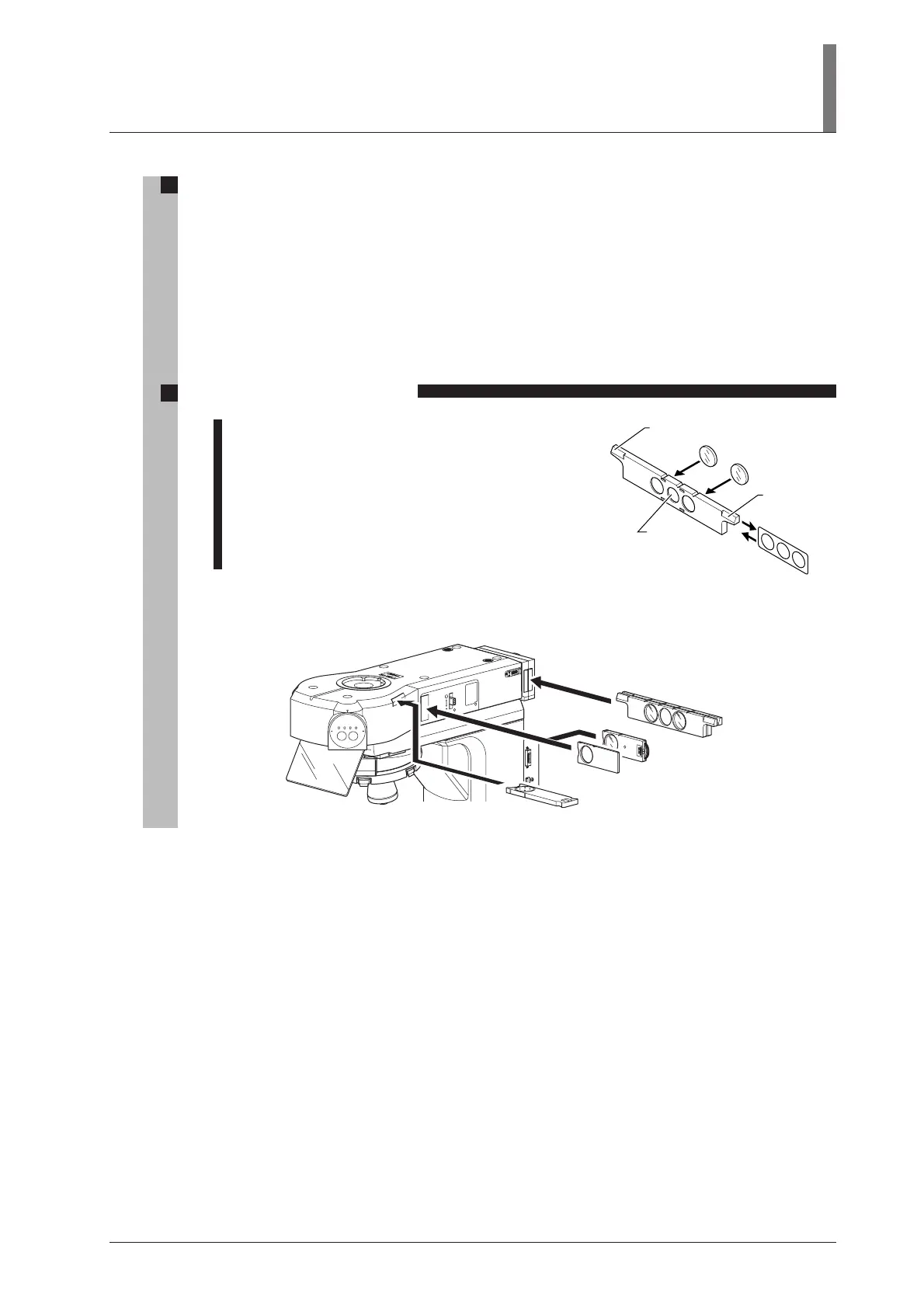IV. Assembly
83
UEPI2A
U
SB
F
.
STOP
JAPAN
BF DF FL1 FL2
FL1
FL2
JAPAN
Filter sliders
dummy slider or
lambda plate silider
Analyzer slider
Rear: polarizer slider
Front:
Label for the
filter B
Opening
Label for the
filter A
Filter A
Filter B
Locking plate
ND4, ND16, and NCB filters are
already set on the filter sliders at the
factory. You can set an additional
filter into an unoccupied position.
2.
Sliders (analyzer slider, polarizer slider, and dummy slider/lambda plate slider)
On the right side of the LV-UEPI2A, there are slider slots for an analyzer slider, polarizer slider,
and so on. To use sliders, remove the covers on the slider slots and insert the sliders.
Note that the slots for the polarizer slider and the dummy slider/lambda plate slider share a single
cover. So, when using only the polarizer slider, insert a dummy slider in front of the polarizer
slider.
When you don't need any slider, attach the covers onto the slider slots.
3. Filter sliders and filters
1 Remove each filter slider from the epi illuminator.
(Two filter sliders can be used for the epi illuminator.)
2 Pull out the locking plate from the filter slider.
3 Insert the desired filter. (Two filters can be set on the
filter slider.)
4 Reinstall the locking plate to its original position.
5 Affix labels to the appropriate lugs of the filter sliders.
6 Insert the filter slider into the epi illuminator.