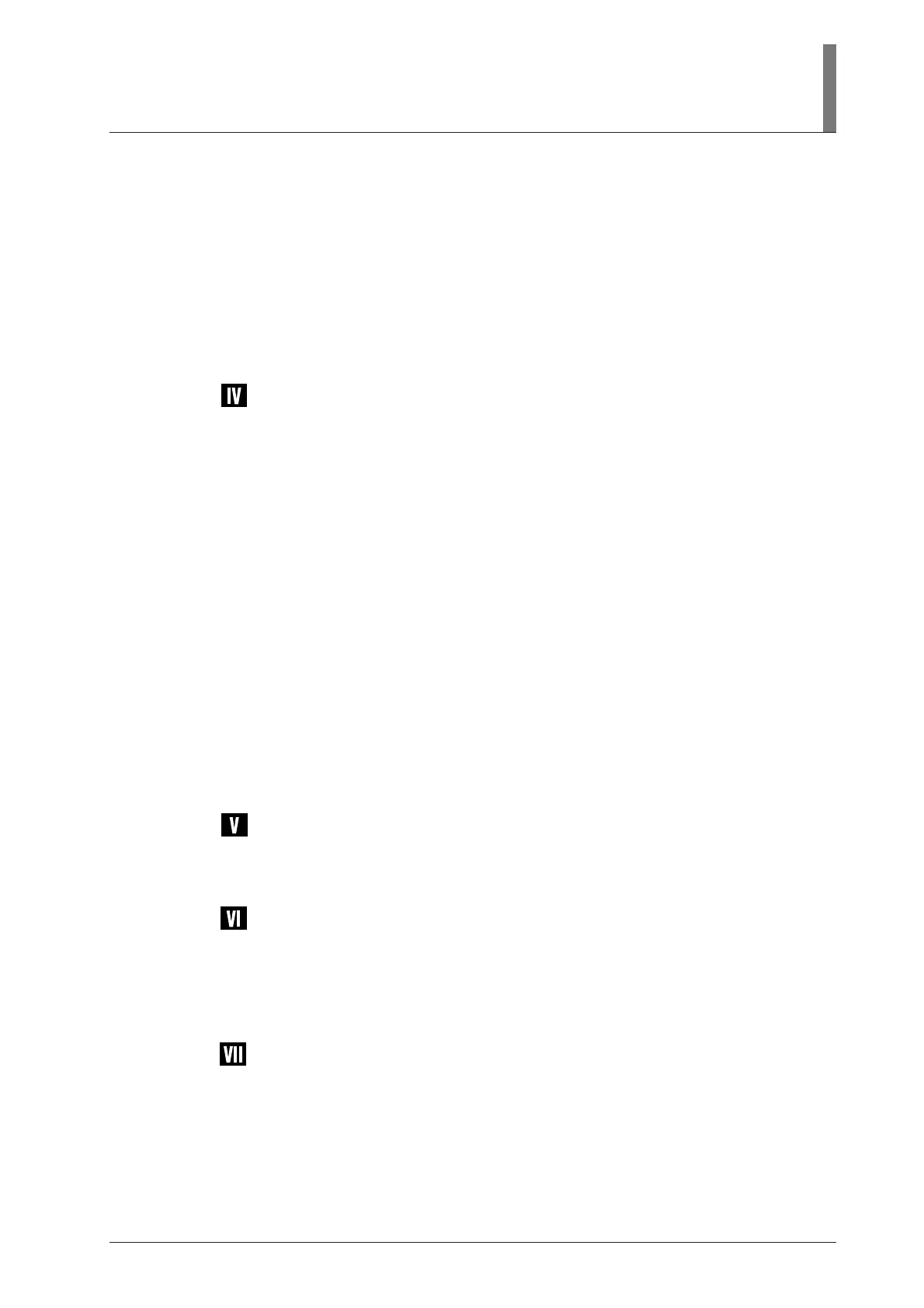7
16 Analyzer Slider ................................................................................................................. 60
17 PA Block ........................................................................................................................... 61
18 Lambda Plate Slider for the Episcopic Illumination ........................................................ 62
19 Lambda Plate Slider for the Diascopic Illumination ........................................................ 63
20 DIC Prism (For the Episcopic Illumination/Senarmont Method) .................................... 64
21 DIC Prism (For the Episcopic Illumination/Prism Slide Method) ................................... 65
22 DIC Prism for the Diascopic Illumination ....................................................................... 66
23 Filter Cube for Fluorescence Observation ........................................................................ 68
24 Excitation Light Balancer ................................................................................................. 71
Assembly .................................................................................................... 73
1 Assembling the Stage Unit ............................................................................................... 76
2Attaching the Condenser .................................................................................................. 78
3 Attaching the Nosepiece ................................................................................................... 79
4 Attaching the Epi Illuminator ........................................................................................... 82
5 Attaching the Lamp House and Replacing Lamps ........................................................... 85
6 Attaching the Optical Fiber Adapter and an External Light Source ................................. 89
7 Attaching the Double Light Source Adapter .................................................................... 92
8 Attaching the Eyepiece Tube ............................................................................................ 93
9 Attaching Eyepieces ......................................................................................................... 93
10 Attaching Objectives ........................................................................................................ 93
11 Attaching the Polarizer for the Diascopic Illumination .................................................... 94
12 Attaching Eye Level Risers .............................................................................................. 95
13 Attaching a Column Riser ................................................................................................ 95
14 Connecting a PC ...............................................................................................................96
15 Connecting the DS-L2 ...................................................................................................... 97
16 Connecting the Power Cord.............................................................................................. 98
17 Installing Options ............................................................................................................. 98
18 Anti-static Treatment ........................................................................................................ 98
Troubleshooting......................................................................................... 99
1Viewing Problems and Control Problems ........................................................................ 99
2 Electrical Problems ......................................................................................................... 103
Care and Maintenance ............................................................................ 106
1 Cleaning Lenses and Filters ........................................................................................... 107
2 Cleaning the Painted Parts, Plastic Parts, and Printed Parts ........................................... 107
3 Storage ............................................................................................................................ 107
4Regular Inspections ........................................................................................................ 107
Specifications .......................................................................................... 108
CONTENTS