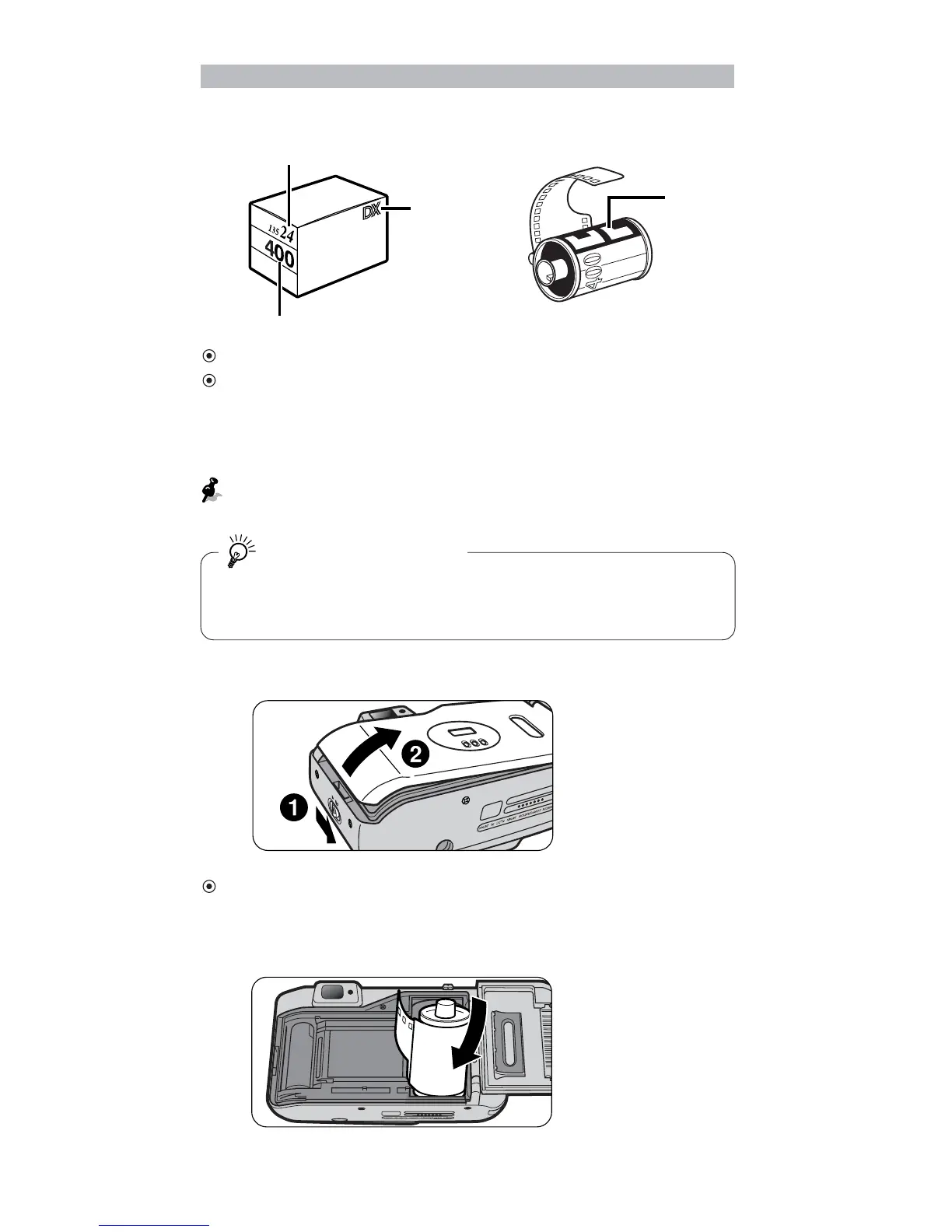10
Preparations
Use DX-coded 35mm film with this camera.
For DX-coded film, film speed is automatically set. Film speeds
valid for automatic setting are ISO100 and 400. (When using
ISO200 film or non-DX film, the film speed is automatically set
to ISO100.)
When loading/unloading film, be sure not to open the camera
back cover into direct sunlight.
Film recommended
It is recommended to use ISO400 film, which provides good
results in flash photography, and reasonable protection
against camera shake.
1.
Open the camera back.
Slide the camera back lock release lever in the direction of the
arrow (1) to open the camera back (2).
2.
Insert a film cartridge.
Loading the film
Tips on 35mm film
DX code
Film cartridge
DX mark
DX-coded 35mm
film
Number of frames
Film speed
