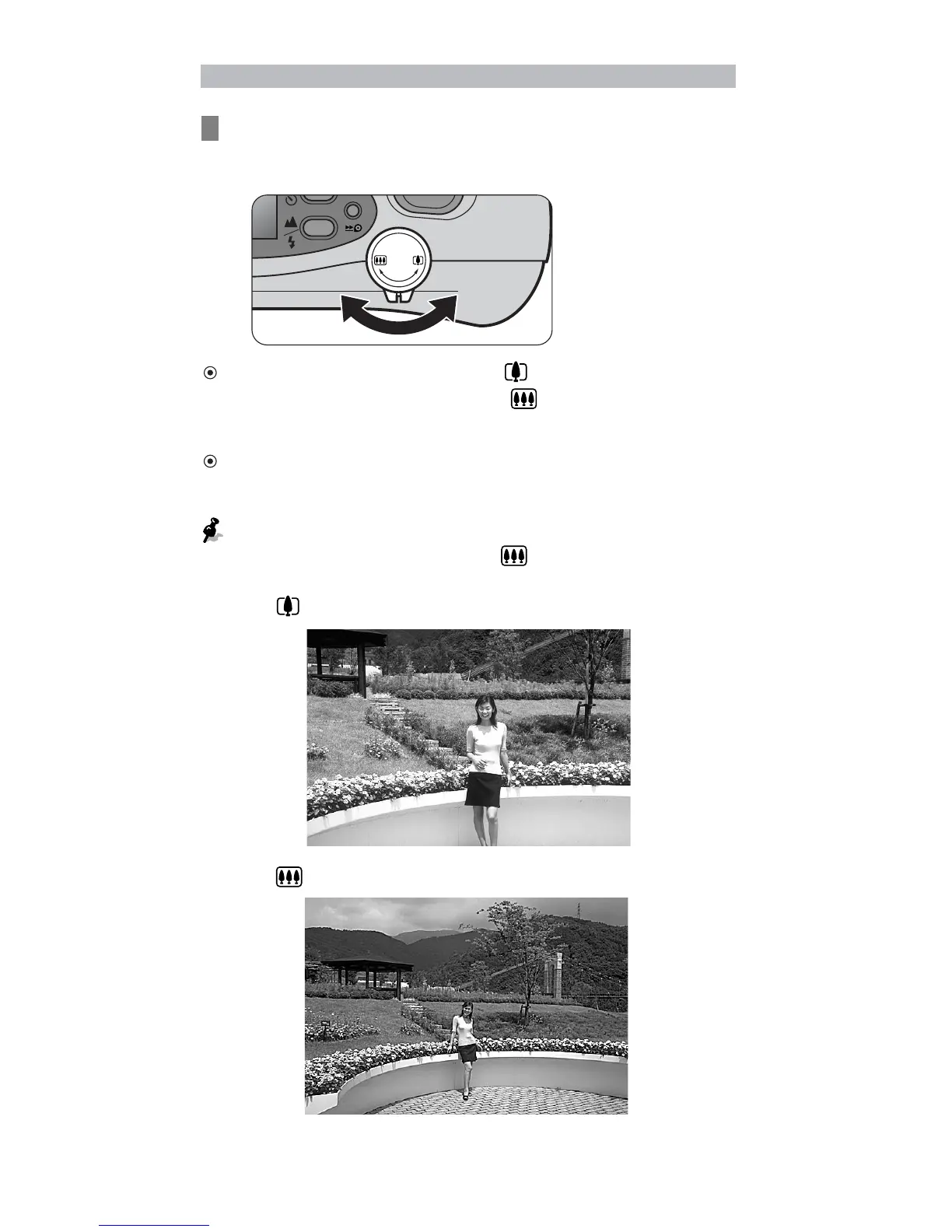14 Basic Operations
Zooming
Press the Zoom lever to compose the
picture.
Press the lever to the direction of for telephoto (70mm)
photography or to the direction of
for wide-angle (28mm)
photography.
Remove your finger from the lever when the desired image
size is obtained.
If the camera is not operated for more than 3 minutes, the
lens automatically retracts to the
(wide-angle) position.
Example of a telephoto photograph
Example of a wide-angle photograph
