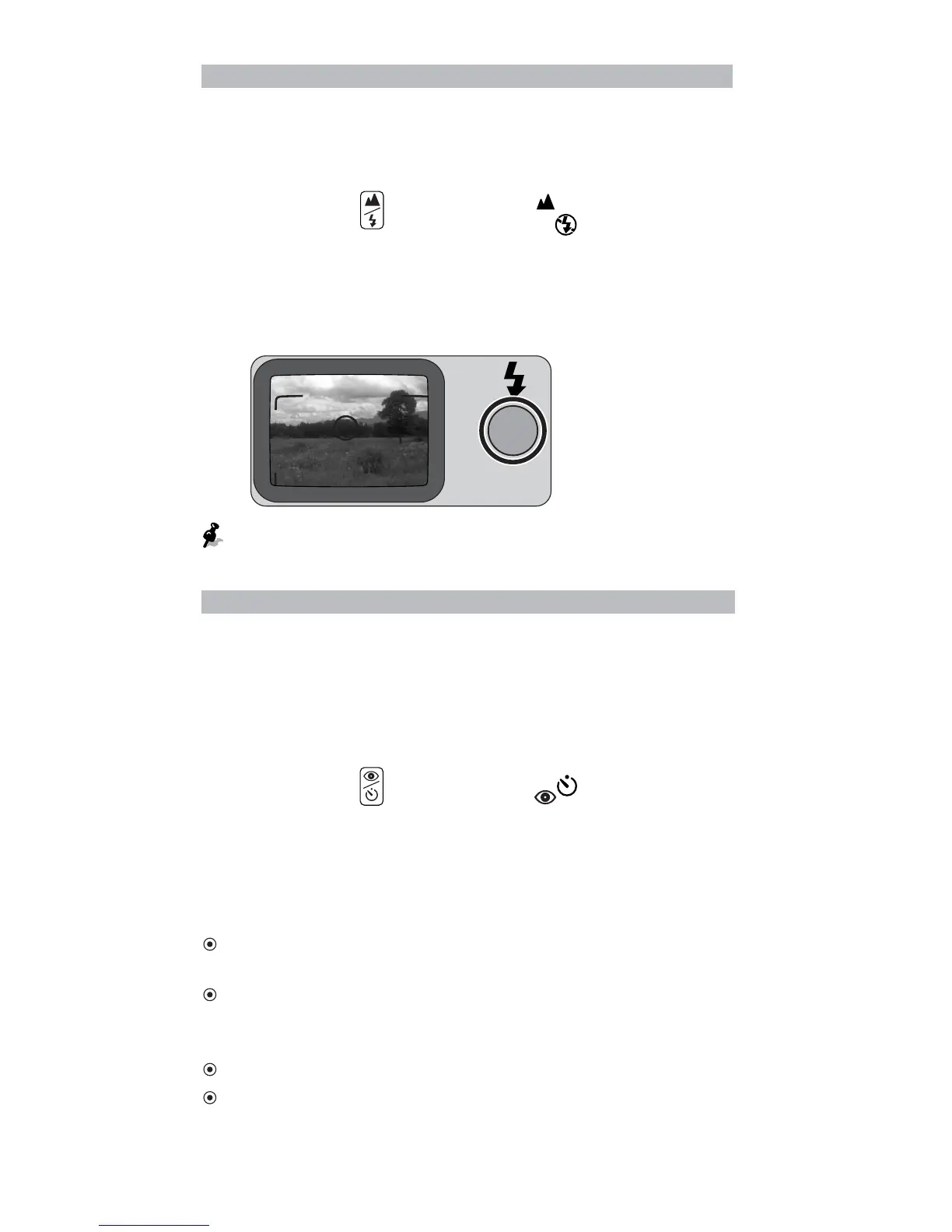Advanced Operations28
Shooting a distant view or landscape through a window
Infinity Focus mode
This mode is good for shooting a distant view more
sharply, or a landscape through a window.
1.
Press the button until “ ” appears on
the LCD panel.
2.
Check that the red LED momentarily lights,
then shoot.
Flash is automatically canceled in this mode.
Using the self-timer
Use the self-timer when you wish to include yourself in
the picture.
1.
Use a tripod or place the camera on a stable
flat surface.
2.
Press the button until “ ” appears on
the LCD panel.
3.
Compose the picture, and press the Shutter
Release button.
Focus and exposure are achieved by pressing the Shutter
Release button lightly.
When the Shutter Release button is pressed all the way, the
Red-eye reduction/Self-timer lamp blinks and lights up for 10
seconds in total before the shutter is released.
After the shot, Self-Timer mode is automatically canceled.
Self-Timer mode is automatically canceled also when the slide
cover is closed.
