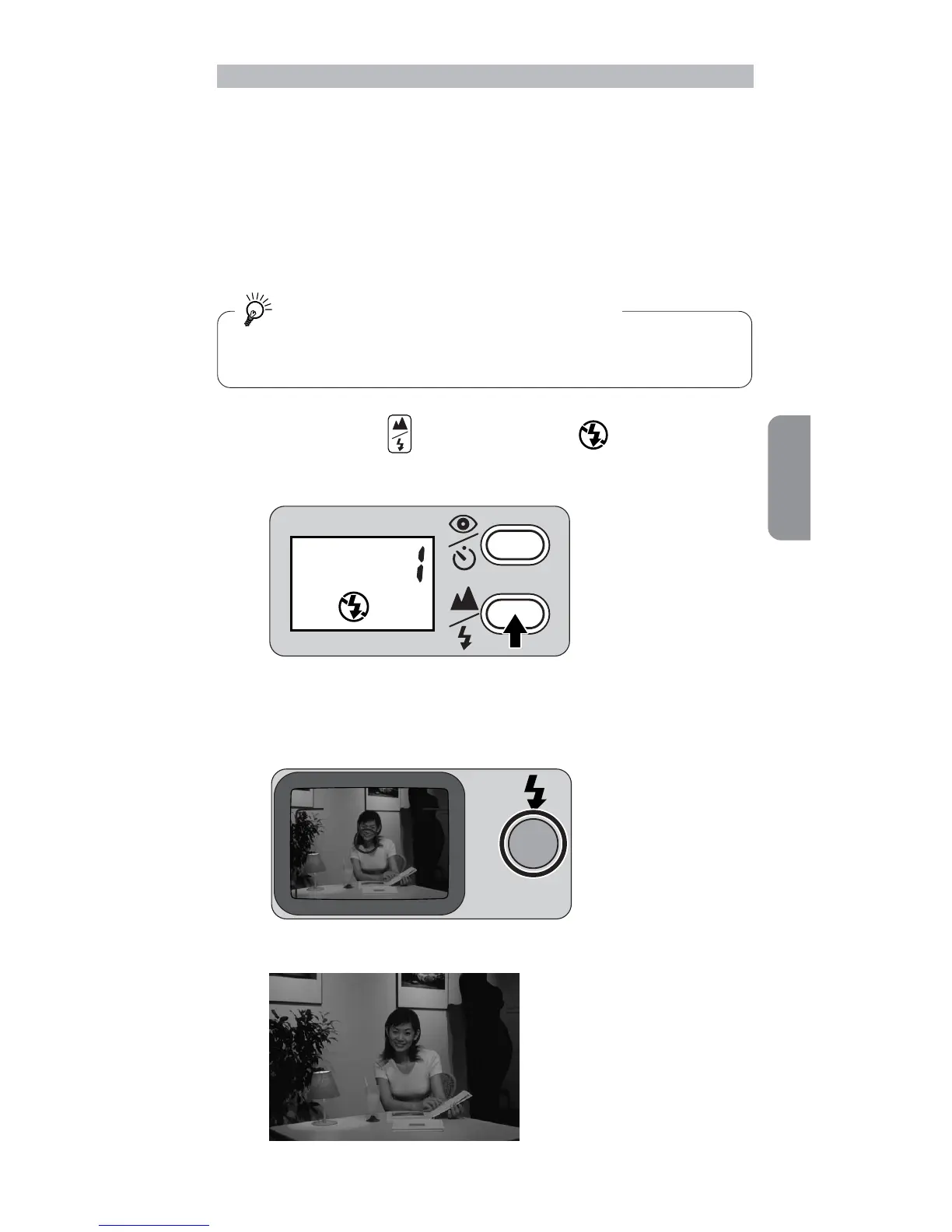Advanced Operations 23
To cancel flash operation
Flash Cancel mode
Use this mode in places, such as museums, where flash
photography is prohibited.
1.
Use a tripod or place the camera on a
stable flat surface.
Use a tripod for Flash Cancel mode
Since slow shutter speeds are usually selected in this mode,
use a tripod to prevent camera shake.
2.
Press the button until “ ” appears
on the LCD panel.
3.
Make sure that the red LED momentarily
lights, then shoot.
Example
