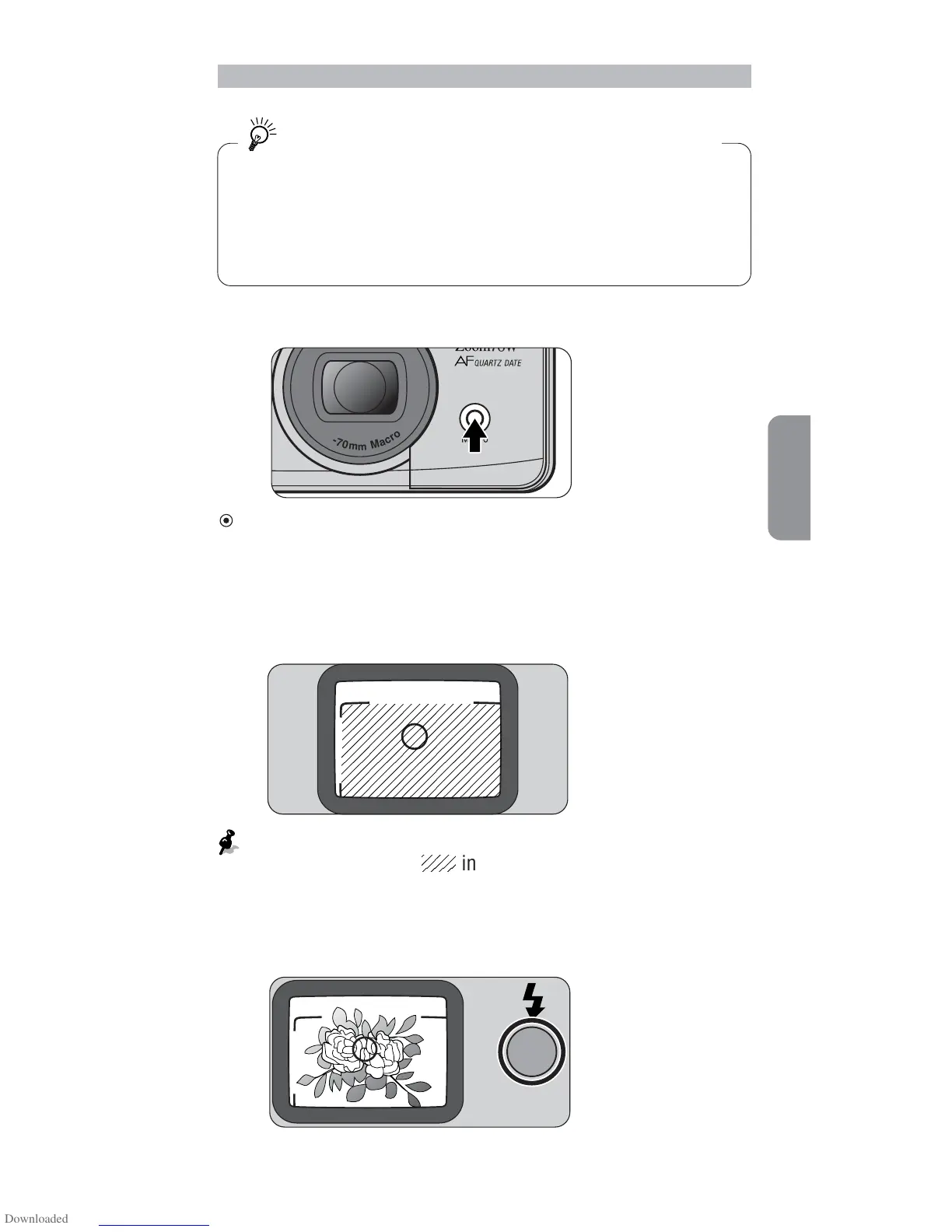Advanced Operations 29
Close-up photography
Minimum camera-to-subject distance is apporox.
0.6 m (2.0 ft.) in Telephoto shooting
If you wish to shoot a subject such as a flower as large as
possible, you can get as close to the subject as apporox. 0.6
m (2.0 ft.). The camera-to-subject distance range in Macro
mode is approx. 0.6 to 1.0 m (2.0 to 3.3 ft.). Note that,
however, this mode is not intended to duplicate drawings.
1.
Press the Macro button.
When you press the Macro button, the lens is automatically set
to the Macro position, and Anytime Flash mode is selected.
2.
Compose the picture while pressing the
Macro button, then lightly press the
Shutter Release button.
When the camera-to subject distance is approx. 0.6m (2.0 ft.),
the area marked with
in the illustration is included in the
picture.
3.
Check that the red LED lights up,
then shoot.
