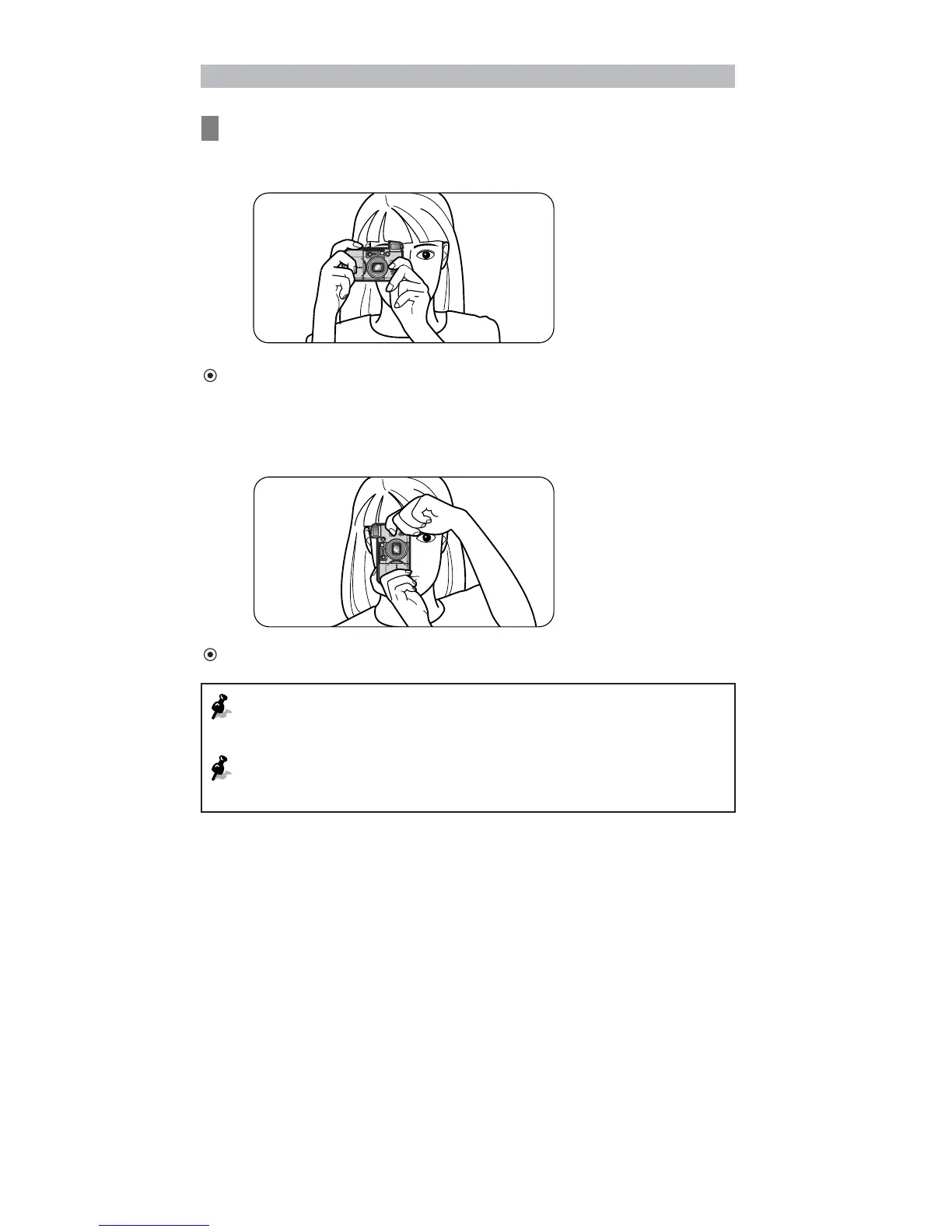12 Basic Operations
Holding the camera properly
Hold the camera firmly.
<When holding the camera horizontally>
Prop your elbows against your body and hold the camera with
both hands.
<When holding the camera vertically>
Make sure that the flash is on top as shown.
Do not block the lens, autofocus window, or flash with your
fingers, hair, or the camera strap.
Be careful not to press down on the flash unit when it is in
the popped up position.
Take some trial shots
Before taking important pictures, it is strongly
recommended to take a few trial shots first to familiarize
yourself with the camera and all of its features.
Nikon cannot be held responsible for malfunctions
caused by using the Lite Touch Zoom 70W / Lite Touch
Zoom 70W QD in ways not specified in this manual.
