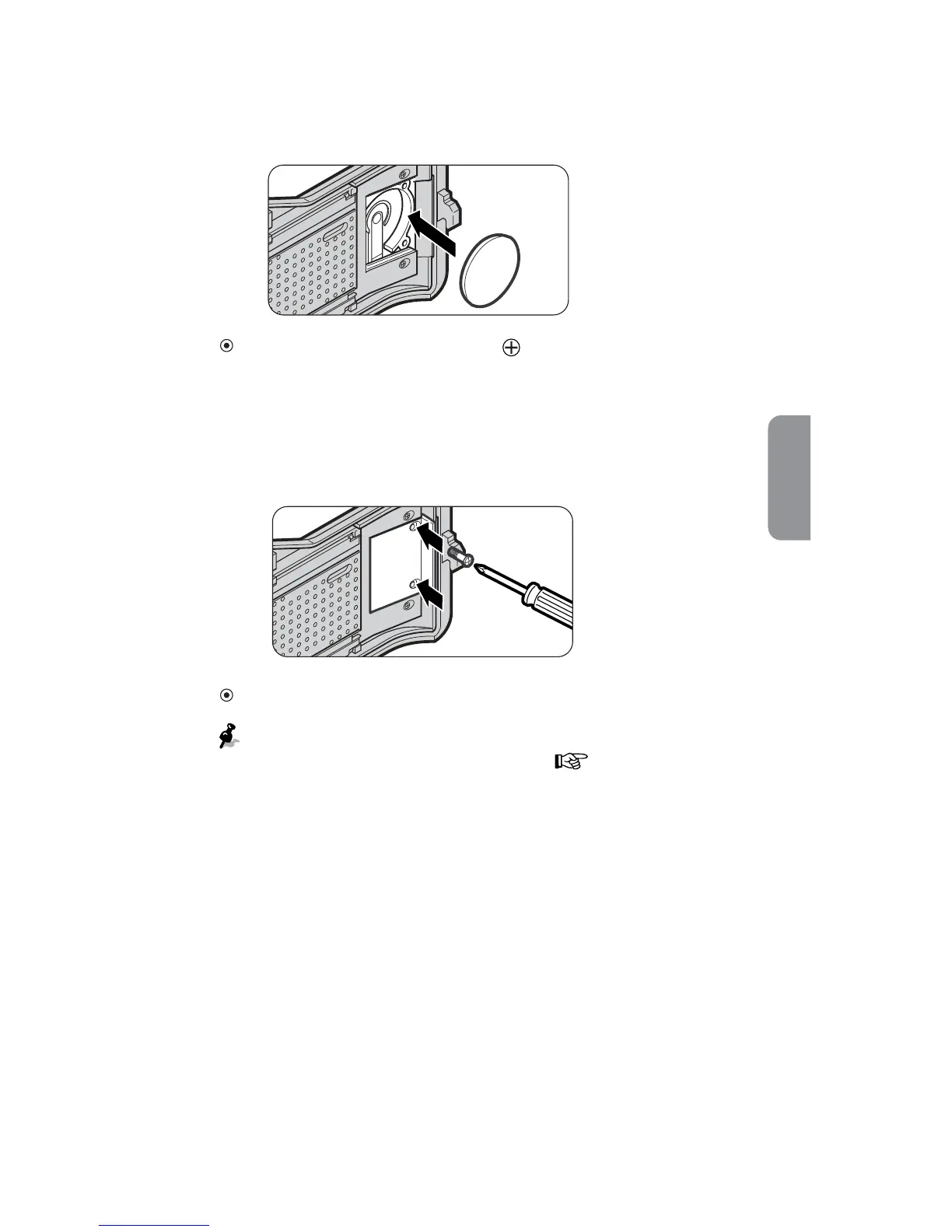33
Additional Information
3.
Replace the battery with a new one.
Install the new battery with the polarity upward as
illustrated.
4.
Close the date battery chamber lid and
tighten the screws.
Firmly tighten the screws using a screwdriver.
The built-in clock is reset when the battery is removed.
Remember to set the time and date. (
p. 31)
