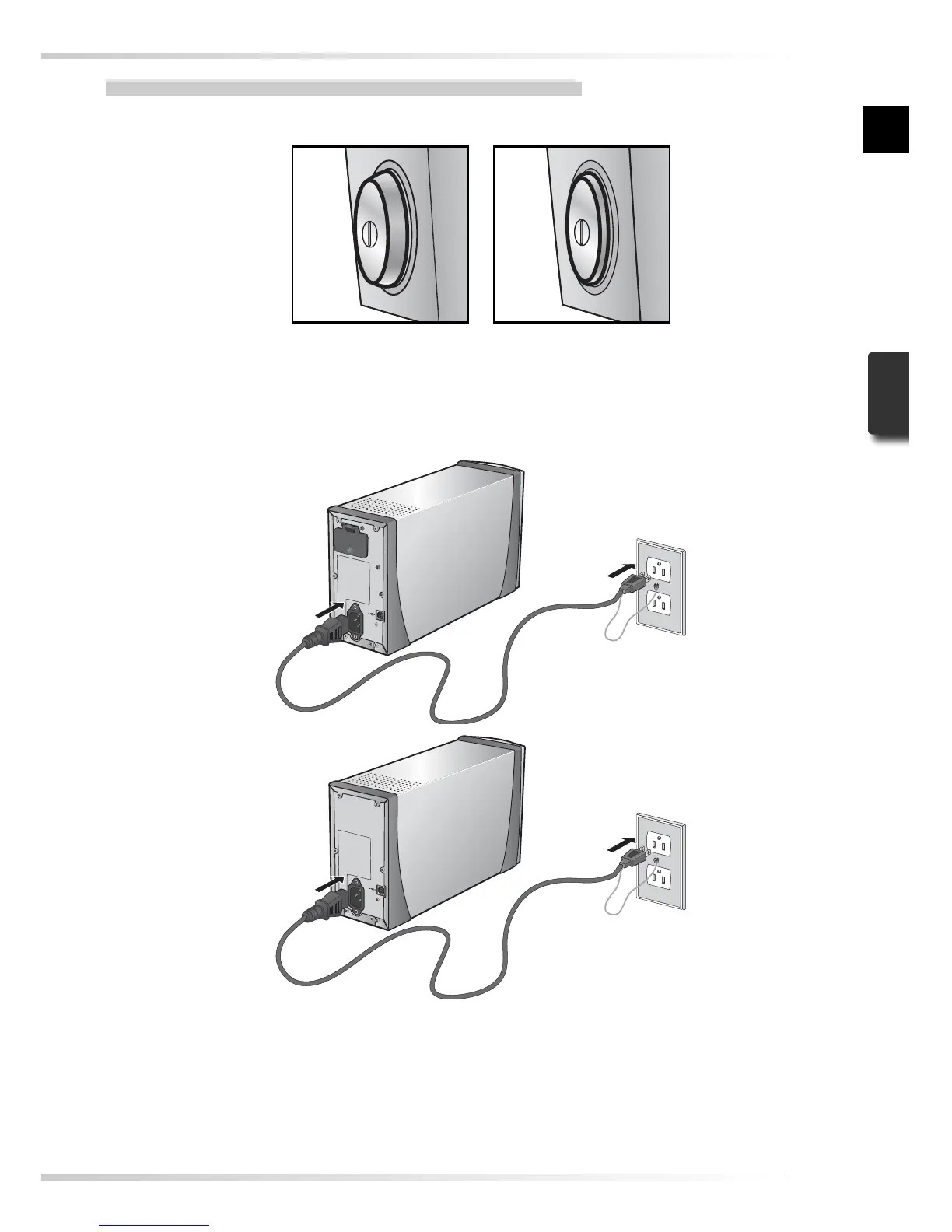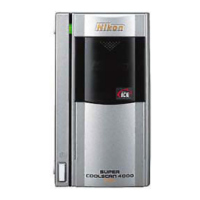21
Etape 2 — Connecter le câble d’alimentation
1
Vérifi ez que le commutateur marche-arrêt est éteint (position “off”)
Position “off” Position “on”
2
Connectez le câble d’alimentation
Connectez le câble d’alimentation comme indiqué et branchez le scanner dans une prise
de courant.
SUPER COOLSCAN
5000 ED
COOLSCAN V ED
La forme des prises varie
en fonction du pays ou
de la région d’achat.