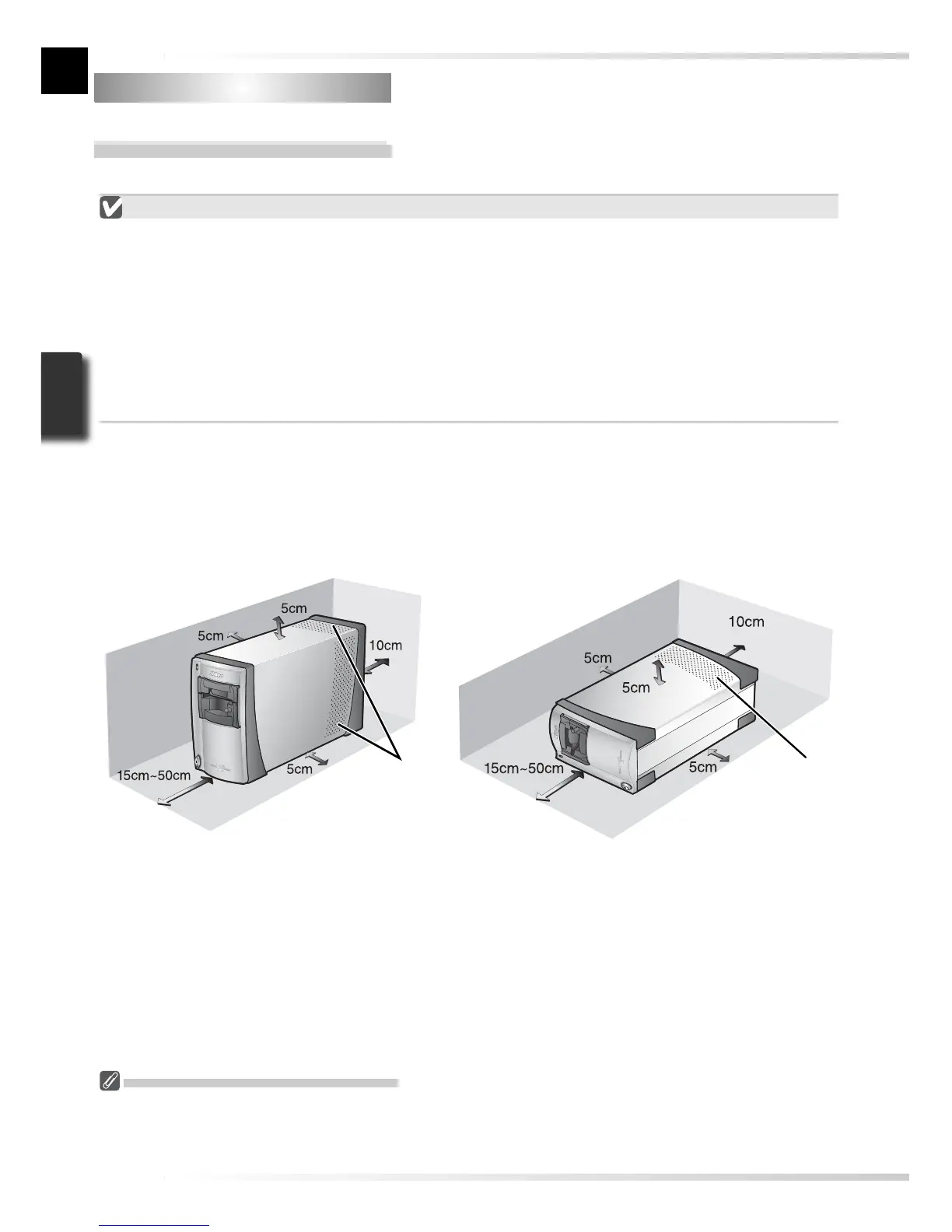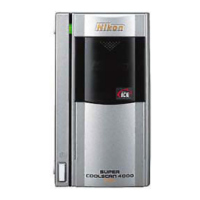Installing the Scanner
Step 1 — Choose a Location
Choose a fl at, stable location close to the computer.
Installing the Scanner
Do NOT install the scanner where other objects would block its vents or where it would be
exposed to:
• direct or refl ected sunlight
• condensation or rapid temperature changes
• electromagnetic interference from other electronic devices
• temperatures over 35 °C (95 °F) or below 10 °C (50 °F)
• excessive dust
• water vapor from a humidifi er or similar device
• smoke
The scanner can be installed with either the top or side vents uppermost (see illustration be-
low). Leave at least 5 cm (2˝) clear above and on either side of the scanner, 10 cm (4˝) behind,
and 15 cm (6˝) in front. Additional space is required in front of the scanner when using the
following optional adapters and holders:
• FH-3 fi lm holder (available separately): 25 cm (10˝)
• SF-210 slide feeder (available separately for 5000 ED only): 50 cm (20˝)
Optional Adapters for the 5000 ED
The scanner must be installed on its side (see illustration above at right) when the optional SF-210 slide
feeder is in place. The scanner can not be installed on its side when the optional SA-30 roll-fi lm adapter
is used.
Vents Vents