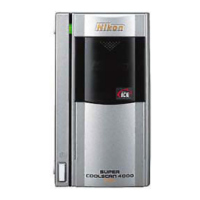Table of Contents
For Your Safety............................................................................................................................... i
WARNINGS .................................................................................................................................... i
CAUTIONS ..................................................................................................................................... ii
Notices ............................................................................................................................................ iii
Before You Begin ............................................................................................................................ 1
Introduction ................................................................................................................................... 2
Principal Features ........................................................................................................................... 2
Parts of the Scanner....................................................................................................................... 3
Precautions for Use........................................................................................................................ 5
Setup................................................................................................................................................ 7
Setup and Scanning Guide ............................................................................................................ 8
Installing Nikon Scan ..................................................................................................................... 10
Windows ....................................................................................................................................... 10
Macintosh...................................................................................................................................... 15
Installing the Scanner .................................................................................................................... 20
Step 1 — Choose a Location............................................................................................................ 20
Step 2 — Connect the Power Cable................................................................................................. 21
Step 3 — Connect the USB Cable .................................................................................................... 22
Basic Scanning................................................................................................................................. 23
Step 1 — Turn the Scanner On........................................................................................................ 24
Step 2 — Insert an Adapter............................................................................................................. 25
Step 3 — Open the Scan Window .................................................................................................. 26
Step 4 — Insert Film......................................................................................................................... 28
Step 5 — Choose a Film Type and Color Model............................................................................. 30
Step 6 — Preview ............................................................................................................................. 32
Step 7 — Select a Crop .................................................................................................................... 34
Step 8 — Scan and Save .................................................................................................................. 36
Step 9 — Eject and Exit ................................................................................................................... 38
Nikon Scan....................................................................................................................................... 39
The Scan Window .......................................................................................................................... 40
The Control Area ........................................................................................................................... 41
The Information Panel.................................................................................................................... 42
The Preview and Scan Buttons........................................................................................................ 42
The Thumbnail Drawer Tab............................................................................................................. 43
The Preview Area ........................................................................................................................... 43
The Progress Window .................................................................................................................... 43
The Tool Chest................................................................................................................................ 44
Technical Notes................................................................................................................................ 47
Optional Holders and Adapters .................................................................................................... 48
Specifi cations................................................................................................................................. 49
FH-3 Film Holder ............................................................................................................................ 50
Maintenance .................................................................................................................................. 52
Caring for the Scanner................................................................................................................... 52
Caring for the SA-21 Strip-Film Adapter......................................................................................... 54
Caring for the MA-21 Slide-Mount Adapter ................................................................................... 55
Troubleshooting............................................................................................................................. 56
