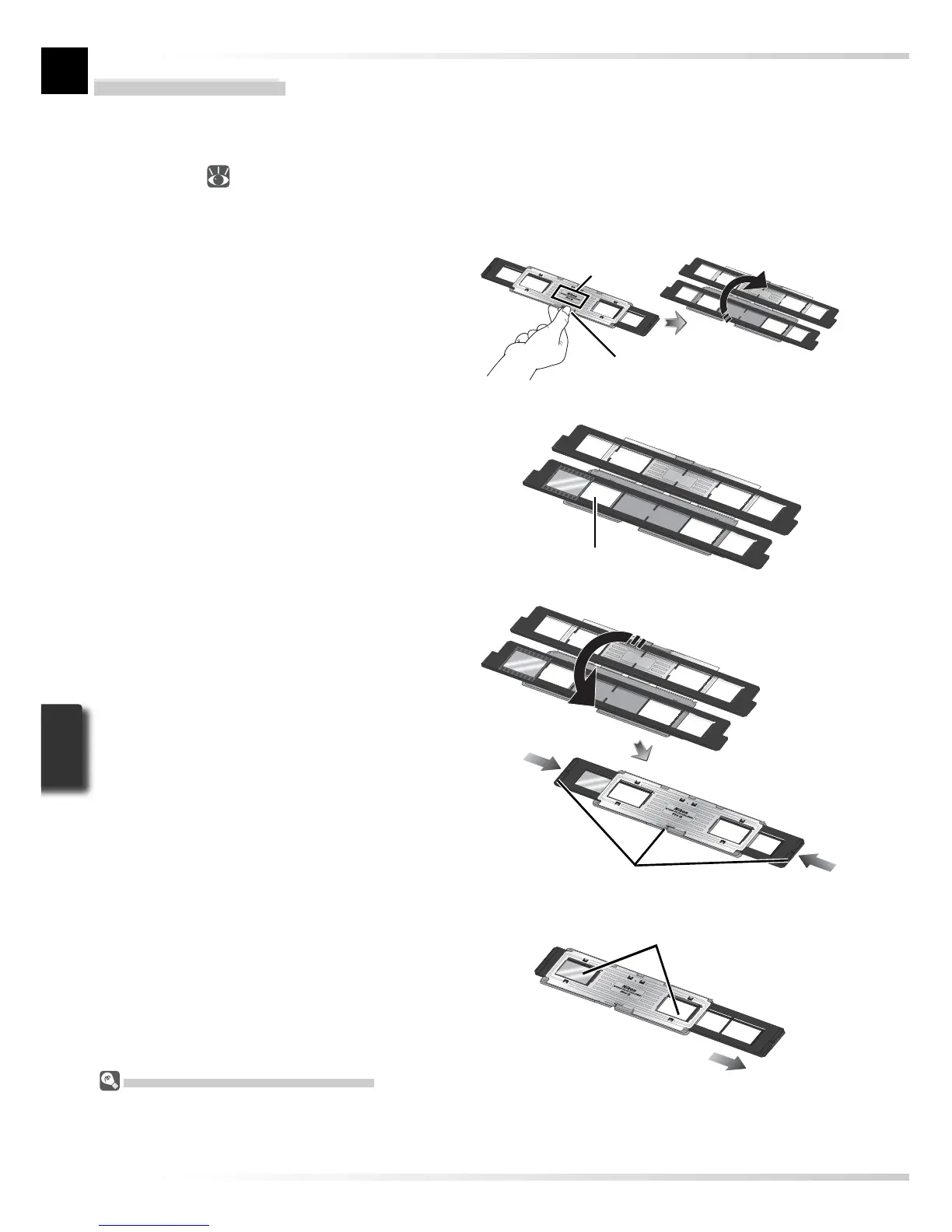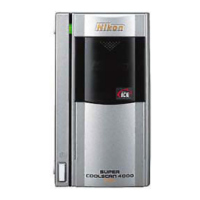50
FH-3 Film Holder
The FH-3 allows strips of 35-mm fi lm up to six frames in length to be scanned in the MA-
21 slide-mount adapter. The FH-3 can be used to scan fi lm that can not be scanned in the
SA-21, either because it is only one frame long or because it has excessive curl or damaged
perforations ( 58).
Placing Film in the Holder
1
Open the holder
Holding the FH-3 with the Nikon logo
uppermost, unlatch the holder snaps
and open the holder.
2
Place fi lm in the holder
Place a strip of 35-mm fi lm base up
(matte emulsion surface down) in the
bottom half of holder. Align the frame
to be scanned with an aperture in the
bottom half of the holder.
Nikon logo
Aperture
“Film Base”/”Emulsion Surface”
When fi lm is examined under bright light, the image on the emulsion surface will be in slight relief, with
bumps and hollows where the image has been developed. The opposite surface (the fi lm base) will be
refl ective and smooth. Place the fi lm in the holder base up.
Snap shut
4
Align the fi lm with an aperture
Slide the black plastic holder until the
frame to be scanned is aligned with one
of the two apertures in the metal cover.
Apertures
3
Close the holder
Close the holder and align the ends of
the top and bottom halves. Latch the
holder cover and snap the top and bot-
tom halves together at both ends.
Snap