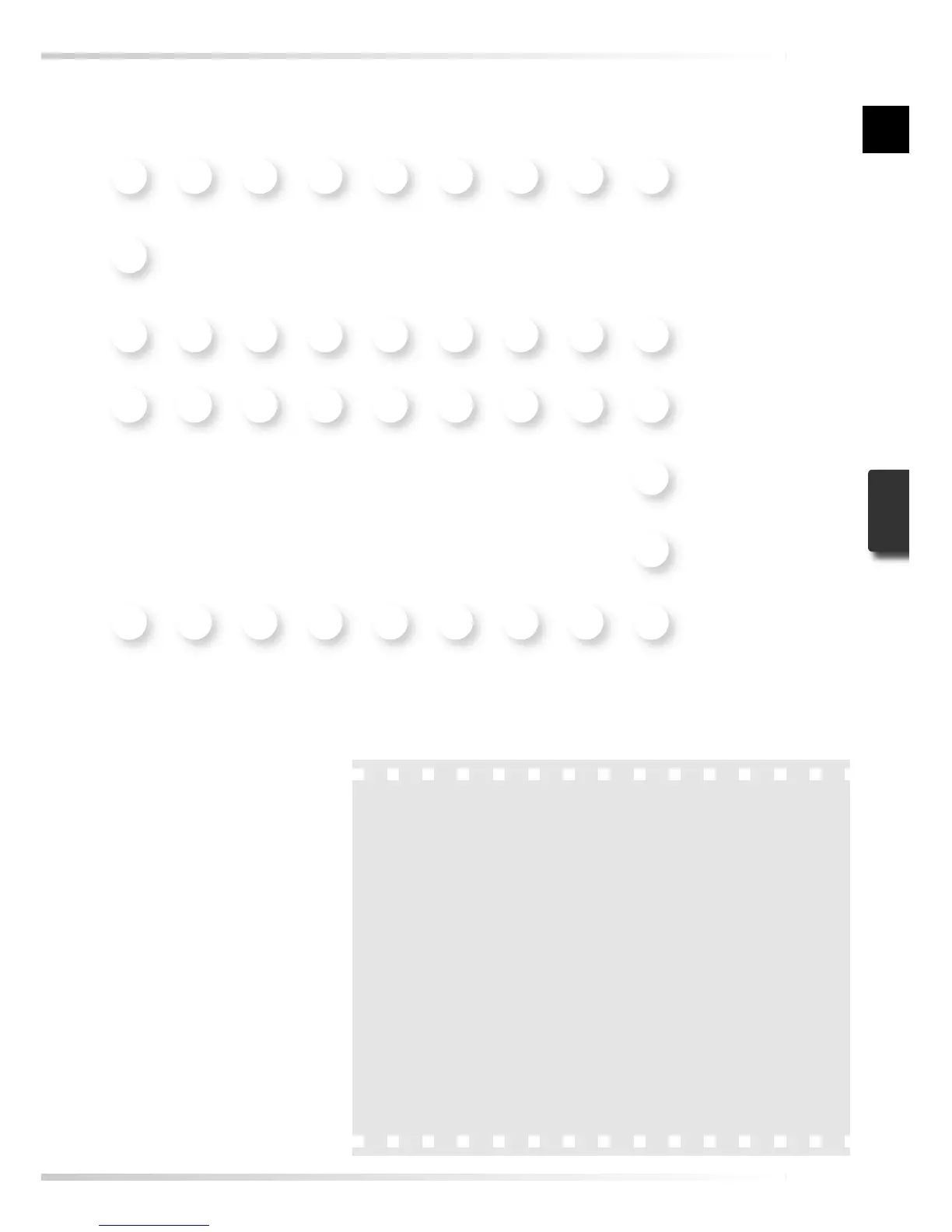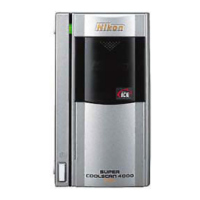23
Etape 1 — Mettre le scanner sous tension ........... 24
Etape 2 — Insérer un adaptateur.......................... 25
Etape 3 — Ouvrir la fenêtre de numérisation...... 26
Etape 4 — Insérer le fi lm........................................ 28
Etape 5 — Choisir un type de fi lm et un mode
couleur .................................................. 30
Etape 6 — Créer un aperçu (prévisualiser ............ 32
Eta pe 7 — Ef fec tue r u n rec adra ge........................ 3 4
Etape 8 — Scan and SaveNumériser et
enregistrer ............................................ 36
Etape 9 — Ejecter et quitter.................................. 38
Bases de la
numérisation
Ce chapitre décrit les étapes nécessaires à la réali-
sation d’une numérisation simple.