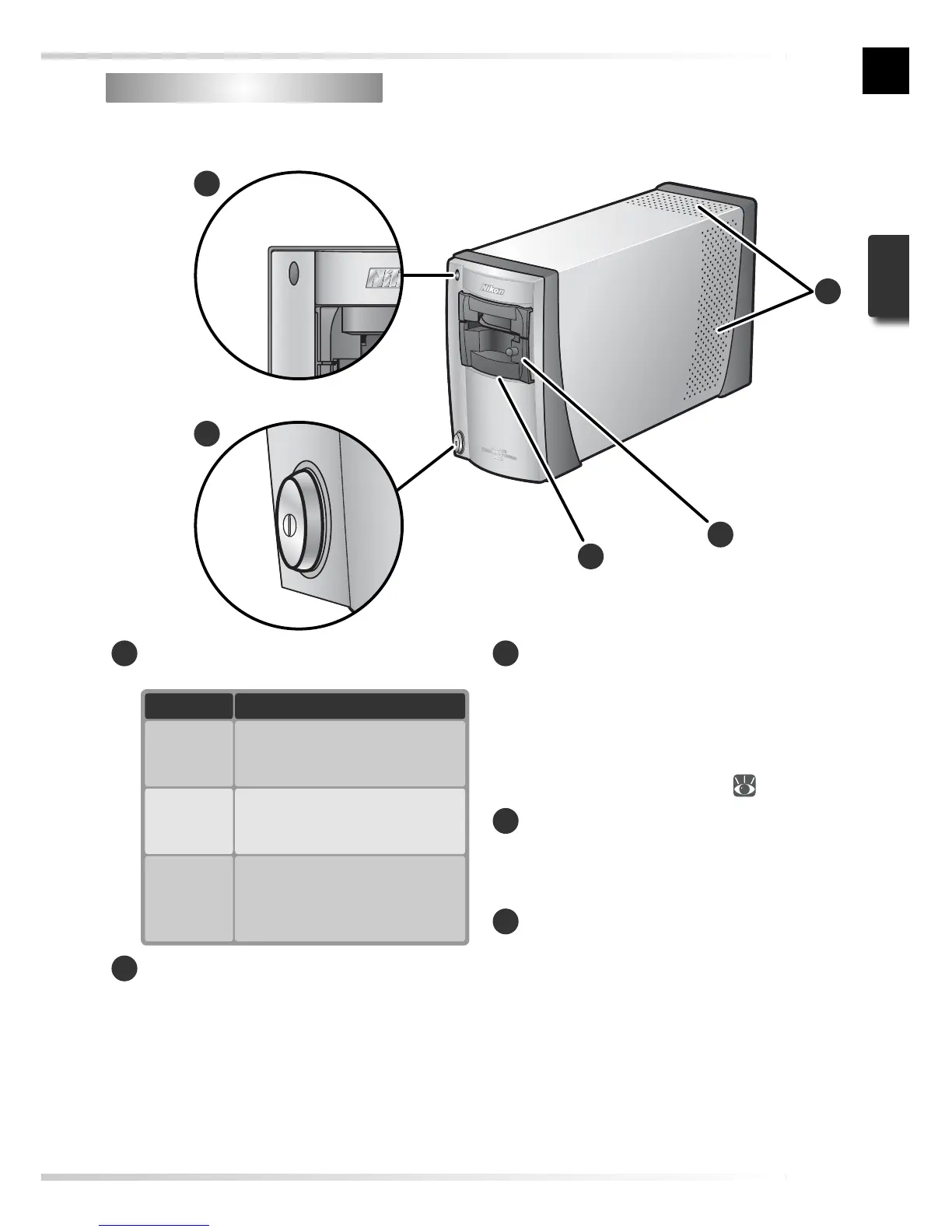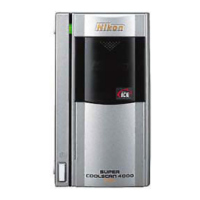Parts of the Scanner
Front View
SUPER COOLSCAN 5000 ED/
COOLSCAN V ED
1
2
3
4
1
Status LED
Scanner status is indicated as follows:
Status LED Scanner status
On
No operations in progress. Film
and adapters can be inserted or
removed.
Blinks
(about
1.5 × /s)
Scanner busy. Do not turn
scanner off or insert or remove
fi lm or adapters.
Flickers
(about
5 ×/s)
Hardware or communications
error. Turn scanner off, wait
for at least 5 s, and turn scan-
ner on again.
2
Power switch
Pressing this switch turns the scanner on
and off.
3
Adapter slot
Adapters for various types of fi lm can be
inserted in this slot. The MA-21 is insert-
ed in the slot at shipment; other adapters
include the SA-21 strip fi lm adapter (pro-
vided) and a variety of optional adapters
for different types of fi lm ( 48).
4
MA-21 slide mount adapter
This adapter is used to scan slides. Addi-
tional adapters are available for scanning
other types of fi lm.
5
Vents
5