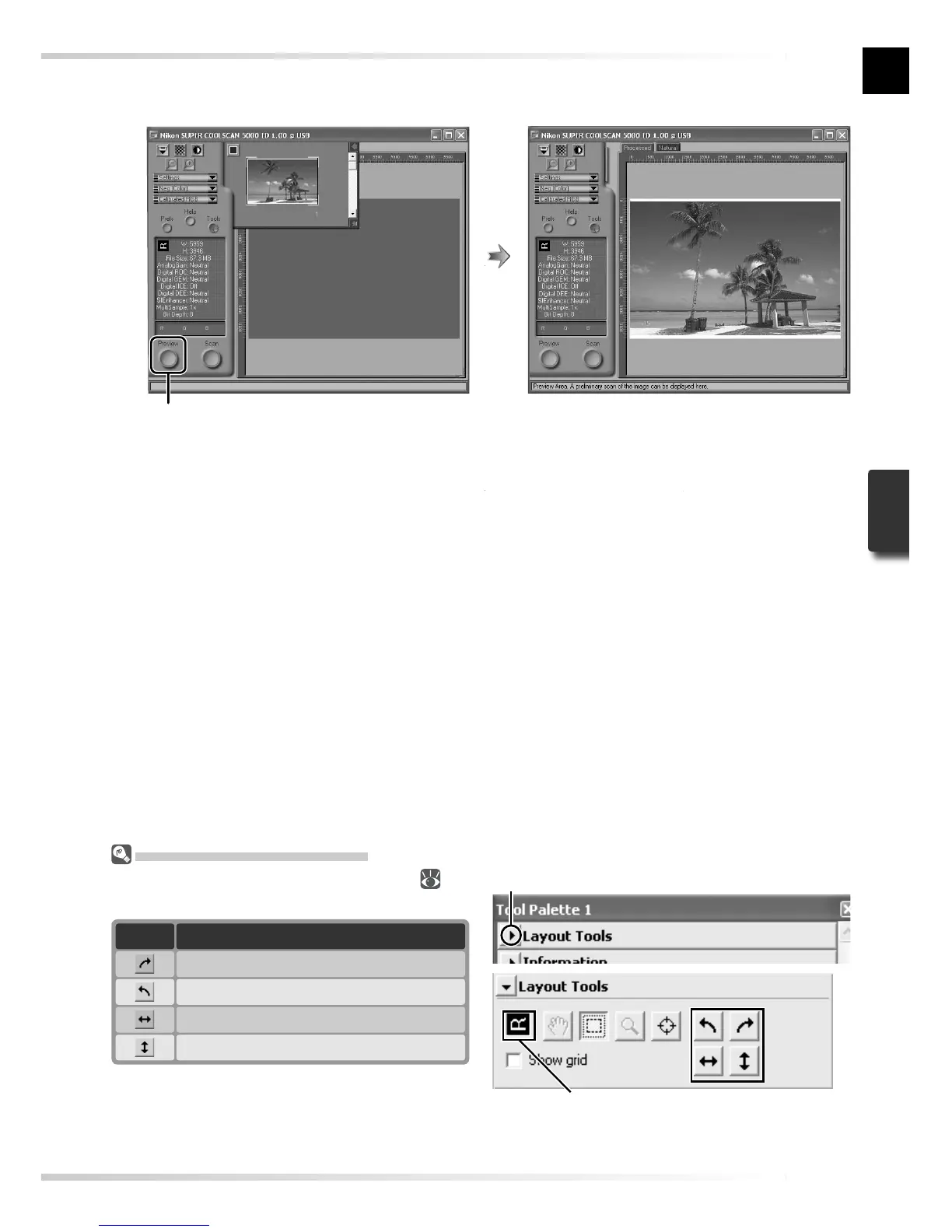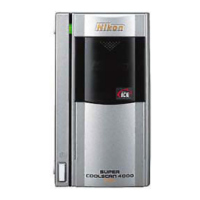33
4
Click the Preview button
A preview will be displayed in the preview area.
Preview button
If multiple frames are selected, additional frames can be previewed by clicking the
thumbnails in the thumbnail drawer.
Rotating and Flipping Images
The Layout Tools palette in the Tool Chest ( 44)
contains buttons for rotating and fl ipping images.
Button
Rotate image 90 ° clockwise
Flip image horizontally
Flip image vertically
Rotate image 90 ° counter-clockwise
Function
Orientation of letter “R” refl ects any fl ips
or rotations that have been performed. “R”
turns red when image is fl ipped.
Click to display Layout Tools palette