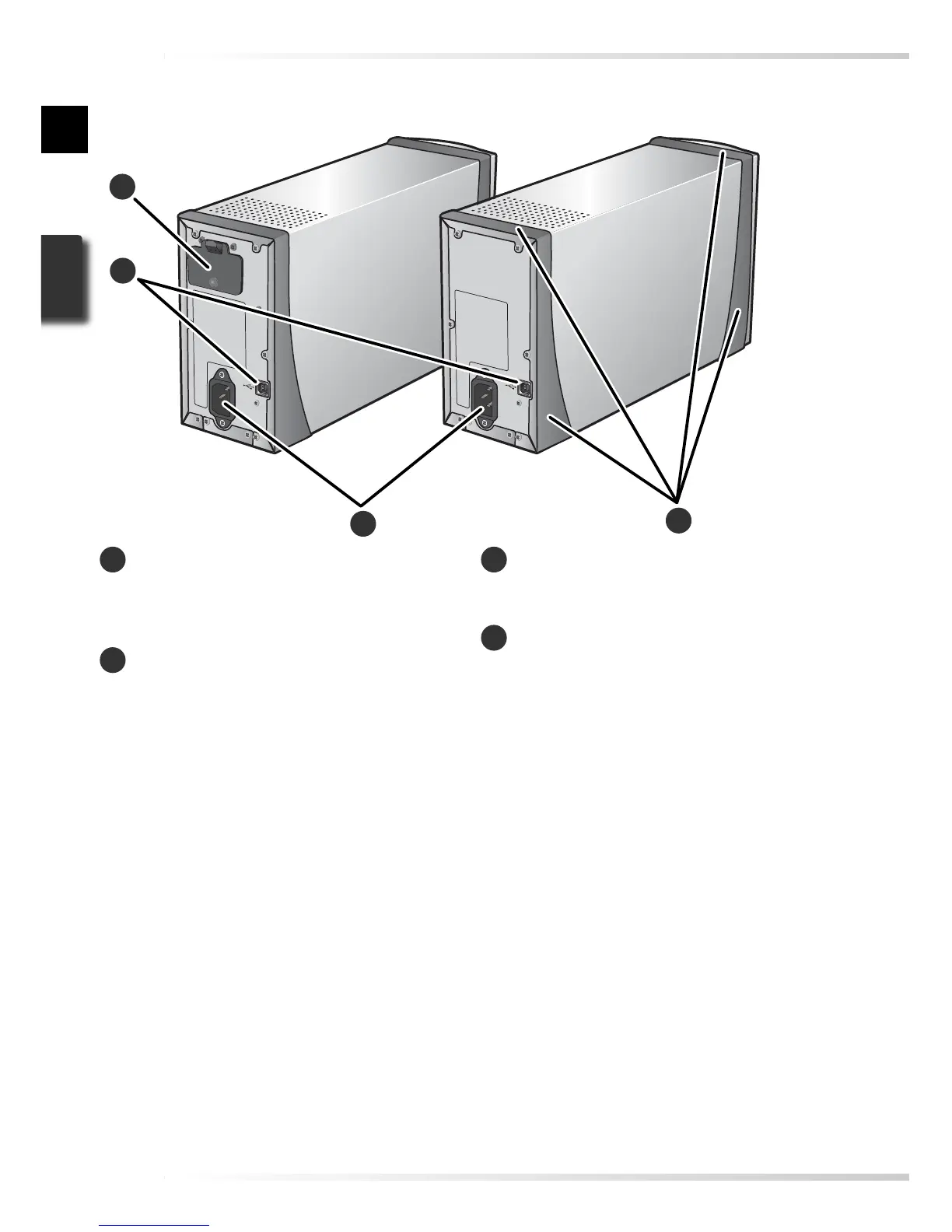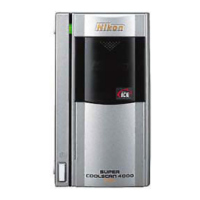4
Vue arrière
SUPER COOLSCAN 5000 ED COOLSCAN V ED
6
7
8
9
6
Passe-fi lm (5000 ED uniquement)
Utilisez ce passe-fi lm avec l’adaptateur
fi lm en bande avec bobineuse SA-30
(vendu séparément pour le 5000 ED).
7
Port d’interface USB
C’est ici que vous devez insérer l’extré-
mité carrée du câble USB.
8
Connecteur secteur
C’est ici que vous devez insérer l’extrémité
femelle du câble d’alimentation secteur.
9
Structure de positionnement hori-
zontal ou vertical