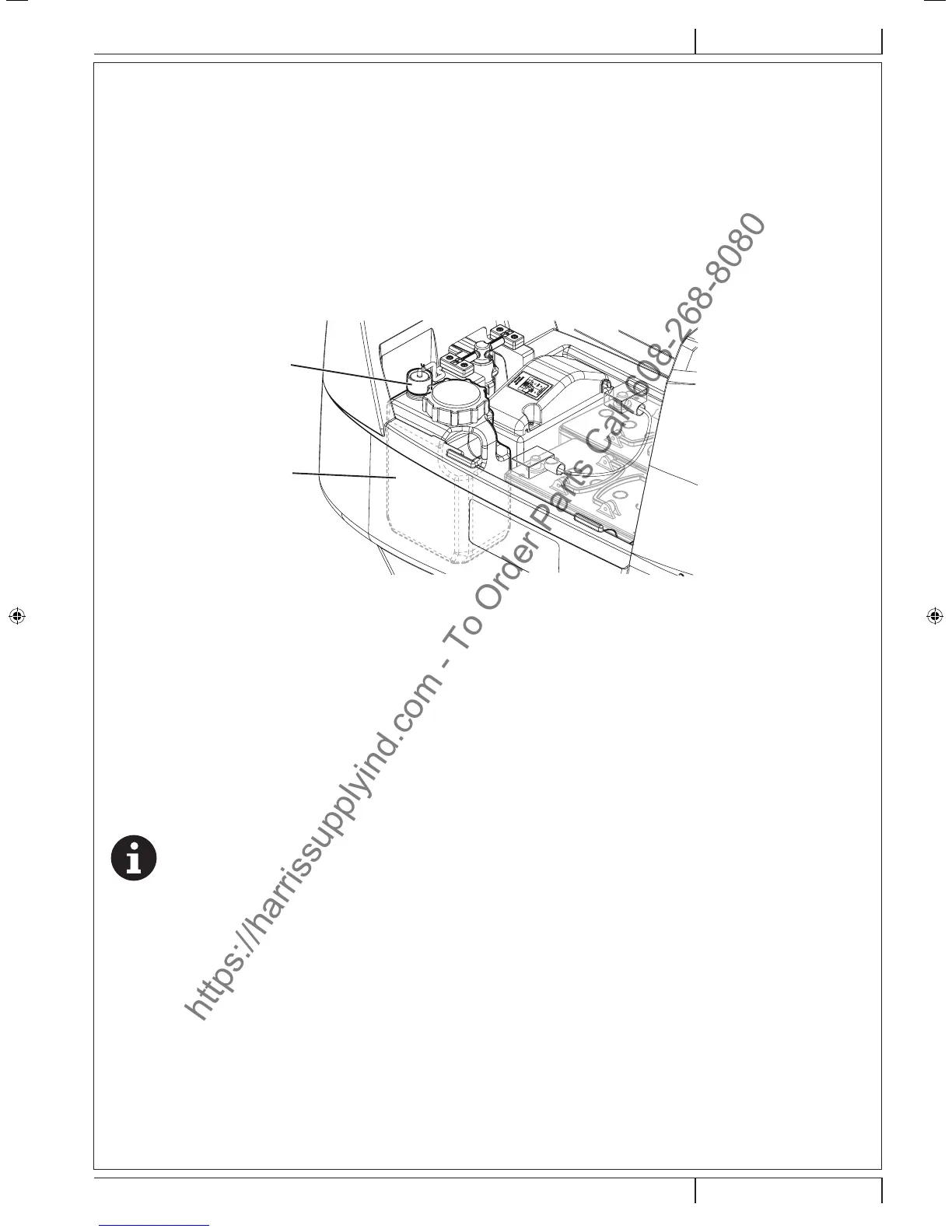ECOFLEX™ DETERGENT TANK CLEANING
(For machines with EcoFlex™ system)
Clean the detergent tank (25) as follows.
1. Drive the machine to the appointed disposal area.
2. Ensure that the machine is off and the operator key (41) has been removed.
3. Lift the cover (34) and check that the recovery tank (33) is empty; if not, empty it using the drain hose (12).
4. Close the cover (19).
5. Grasp the handle (16) and carefully lift the tank (33).
6. Unscrew the cap (A, Fig. 14) from the detergent tank (B).
7. Remove the tank.
8. Rinse and wash out the tank with clean water in the appointed disposal area.
9. Replace the detergent tank (B) as shown in the gure, then ret the cap (A).
10. When the detergent tank has been drained, it may be necessary to drain the EcoFlex™ system too (see procedure in following
section).
B
Figure 14
P100853
DRAINING THE ECOFLEX™ SYSTEM
(For machines with EcoFlex™ system)
Clean the detergent tank following the procedure in the previous section.
To remove residual detergent from the detergent hoses and pump, proceed as follows.
1. To turn on the machine, insert the operator key (41) in its slot on the control panel (3); if the key is already inserted, press the
push-button (42).
2. Press the push-button (43). Check that the detergent quantity indicator (51-G) on the display has at least one segment lit.
3. Press and hold buttons (49) and (50) at the same time until screen (51-M) appears on the display (after approximately 5
seconds).
4. Release buttons (49) and (50) and wait for the countdown timer on the display to nish and the vacuum system to be activated.
5. Collect the detergent remained on the oor.
6. Remove the operator key (41).
7. Raise the tank (33), then check that the detergent tank hose (25) is empty; if not, perform steps 3 to 7 again.
NOTE
The draining cycle lasts about 30 seconds, then the vacuum function automatically turns on, which allows to remove the
detergent remained.
The draining cycle can also be performed with the detergent tank (25) full of water, thus cleaning the system thoroughly.
It is advisable to perform this type of draining to clean the EcoFlex™ system from dirt and deposits if the machine has
not been used/cleaned for a long time.
The draining cycle can also be performed to quickly ll the detergent supply hose when the tank (25) is full but the
system is still empty.
If necessary, the draining cycle can be performed several times in succession.
9099980000(2)11-2015.indb 25 05/11/2015 15:58:49
