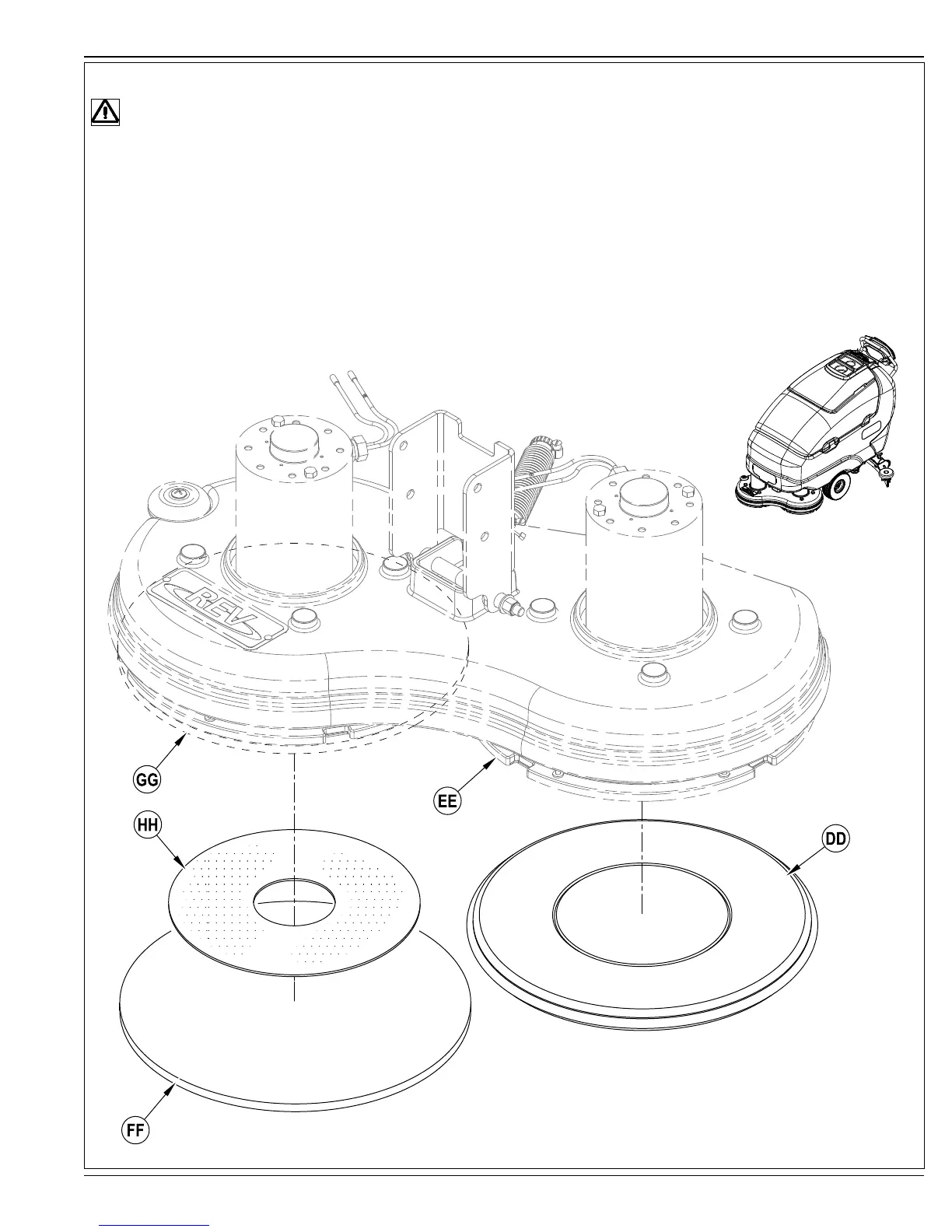ENGLISH / A-13
FORM NO. - 56041820 - SC750, SC800, SC750 ST, SC800 ST - A-13
FIGURE 4
INSTALLING THE PADS (REV SYSTEM)
CAUTION!
Turn the key switch off (O) and remove the key, before changing the pads, and before opening any access panels.
1 Make sure the Scrub Deck (8b) is in the RAISED position. Make sure the Key Switch (A) is off (O).
2 See Figure 4. If using the Microfi ber Pad (DD), install directly to the Pad Driver Assembly (EE).
3 If using the Maroon Pad (FF), install the standard Red Pad (GG) to the Pad Driver Assembly (EE) fi rst and use the 2 Sided Velcro (HH)
between the red pad and maroon pad to hold it in place.
NOTE: If the Maroon SPP pad is not installed as defi ned above, damage to the pad driver will result!
