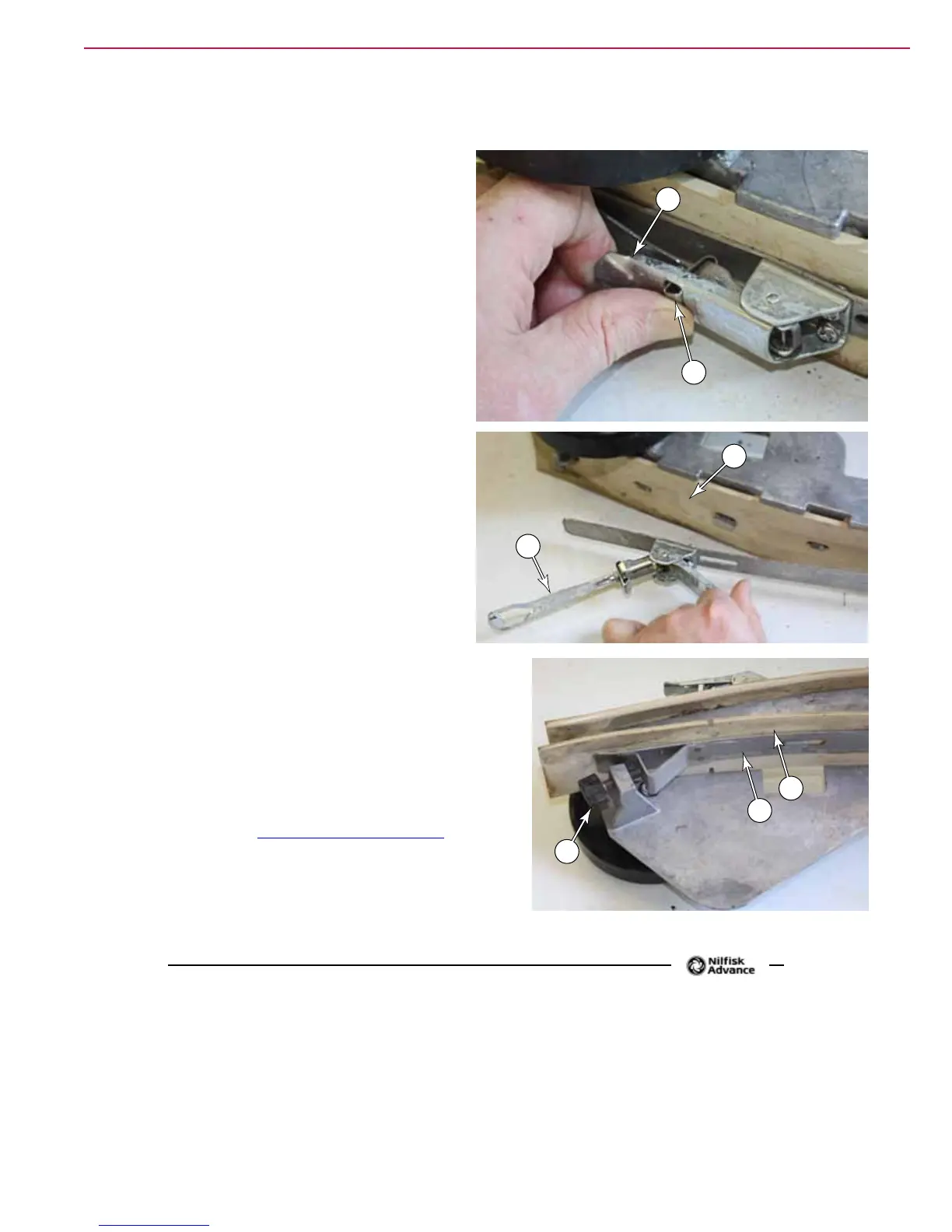70Service Manual – SC900 38 - Squeegee System
Removal and Installation
Squeegee Blade Replacement
1. Remove the squeegee assembly from the
machine.
2. Release the rear (main) squeegee latch (B)
by pushing back on the latch release (A) and
pulling the latch outward.
3. Remove the tension strap (C) from the end
hooks, and remove the squeegee blade (D).
4. The squeegee blade has 4 working edges. Turn
the blade so a clean, undamaged edge points
toward the front of the machine. Replace the
blade if all 4 edges are nicked, torn or worn to a
large radius.
5. Reinstall the rear squeegee blade and tension
strap, and tighten the latch.
6. To replace the front squeegee blade, loosen both
thumbscrews (E) that hold the retaining strap (F),
remove the strap and remove the squeegee blade (G).
7. After replacing both blades, rest the squeegee on a
at surface and look for any waves in the height of the
blades.
8. After installing the squeegee assembly back on the
machine, check the Squeegee Tilt Adjustment described
on page 69.
A
B
C
D
E
F
G
