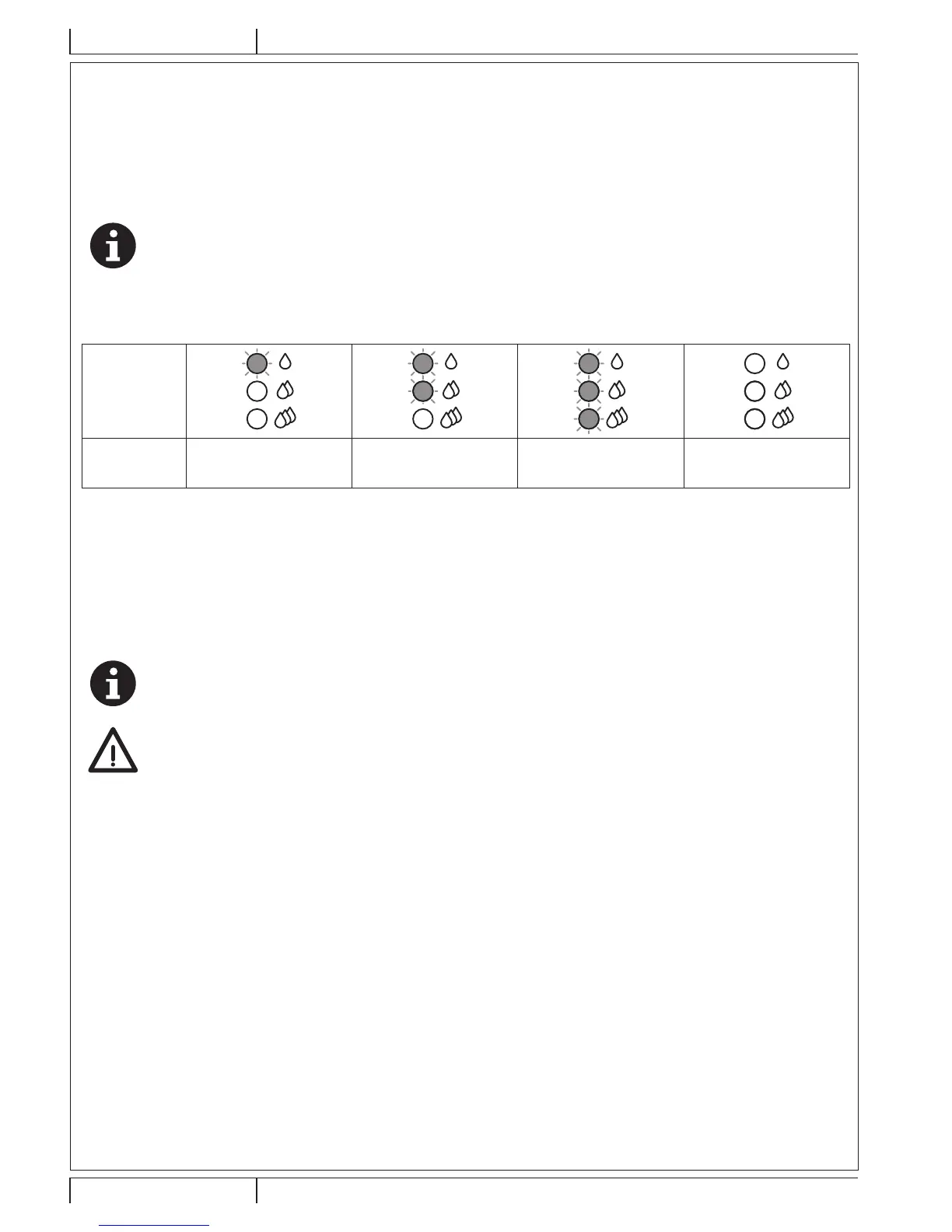ENGLISH USER MANUAL
14 SCRUBTEC 343.2 - 9099636000
MACHINE START AND STOP
Starting the machine
1. Prepare the machine as shown in the previous paragraph.
2. Lower the squeegee (11) with the pedal (19).
3. Turn the main switch (62) to “I”, to turn on the brush motor.
4. In the rst 5 seconds after turning on the machine, the LEDs (65) indicate the battery charge status. If the green LED turns
on, the machine is ready to be used. If the yellow or red LED turns on, the batteries must be charged (see the procedure in
Maintenance chapter).
NOTE
If the batteries are charged, the LEDs indicate the battery charge level only in the rst 5 seconds after machine start-up.
When the batteries are nearly or fully discharged, the battery charge level is constantly shown. In this case, to see the
solution ow, the push-button (64) must be pressed.
5. Turn the switch (63) to “I”, to turn on the vacuum system motor.
6. Press the solution ow push-button (64) to change the solution quantity. Green LEDs (65) indicate the ow quantity according
to the following table:
LEDs on (65)
Setting Minimum solution ow. Medium solution ow. Maximum solution ow. Closed solution ow.
7. To start scrubbing/drying, keep the hands on the handlebar (2) and start the machine by pressing the brush enabling push-
buttons (61).
Stopping the machine
8. Release the brush enabling push-buttons (61).
9. Turn the switch (63) to “0”, to turn off the vacuum system motor.
10. Turn the switch (62) to “0”, to turn off the brush motor.
11. Engage the positioning pin (24) and activate the machine transport/parking device (23a) to keep the brush/pad-holder lifted
(see Fig. 5).
12. Make sure that the machine cannot move independently.
NOTE
Each time that the machine is turned off, the solution ow program turns automatically to minimum level, to reduce water
consumption.
CAUTION!
In case of immediate necessity and to stop all machine functions, disconnect the battery connector (29).
Reset the machine functions by connecting again the connector.