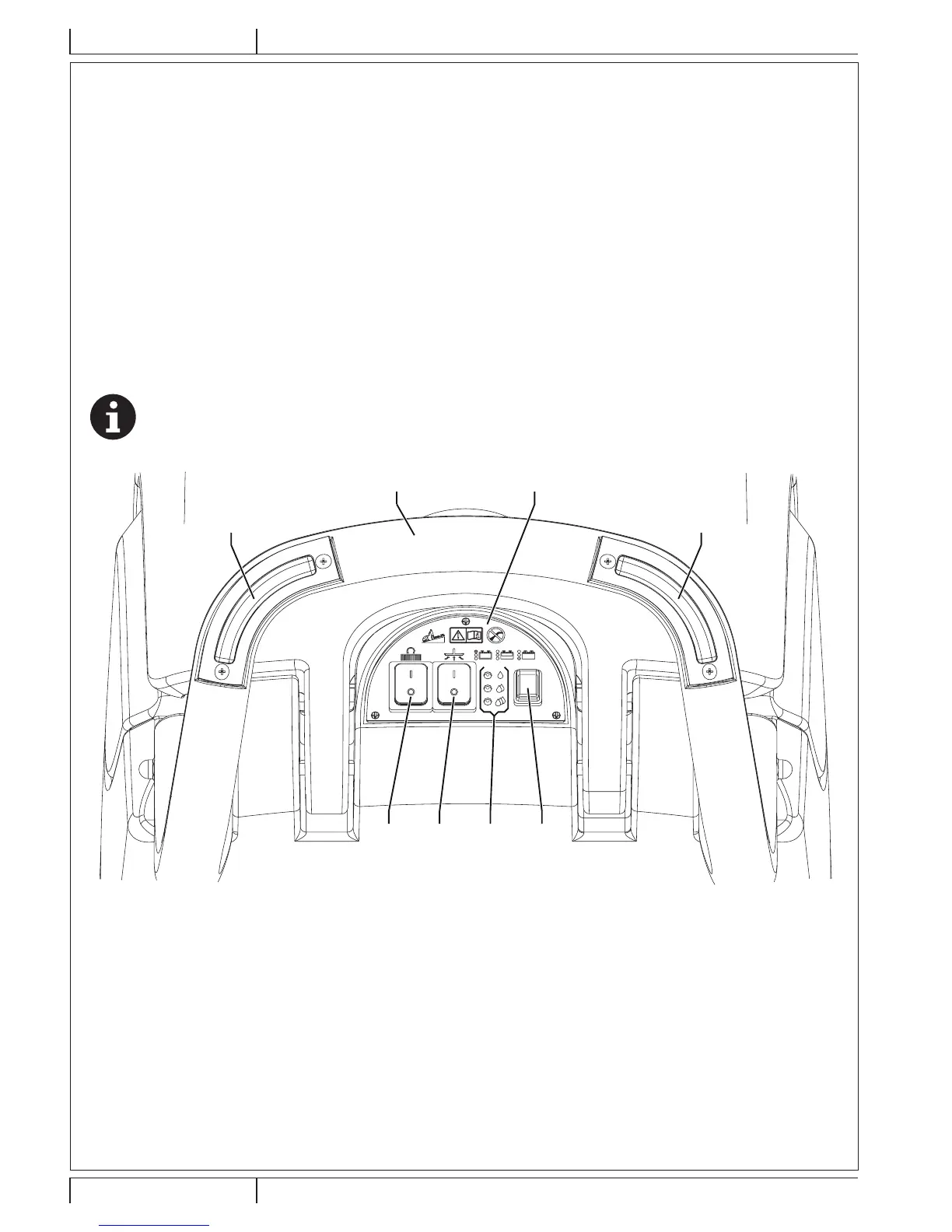ENGLISH USER MANUAL
8 SCRUBTEC 343.2 - 9099636000
HANDLEBAR AND CONTROL PANEL
61. Brush enabling push-buttons
62. Brush/pad-holder activation switch
63. Vacuum system activation switch
64. Solution ow push-button Press to reach the desired
quantity, as shown by LEDs (65).
65. LED indicators with double function:
• Solution ow indicators
– 1 LED on: Minimum solution ow.
– 2 LEDs on: Medium solution ow.
– 3 LEDs on: Maximum solution ow.
– LEDs off: Closed solution ow.
• Battery charge indicators
– Green LED - charged battery
– Yellow LED - semi-discharged batteries
– Red LED - discharged batteries
NOTE
If the batteries are charged, the LEDs indicate the battery charge level only in the rst 5 seconds after machine start-up.
When the batteries are nearly or fully discharged, the battery charge level is constantly shown. In this case, to see the
solution ow, the push-button (65) must be pressed.
2 3
61 61
62 63 65 64
P100638