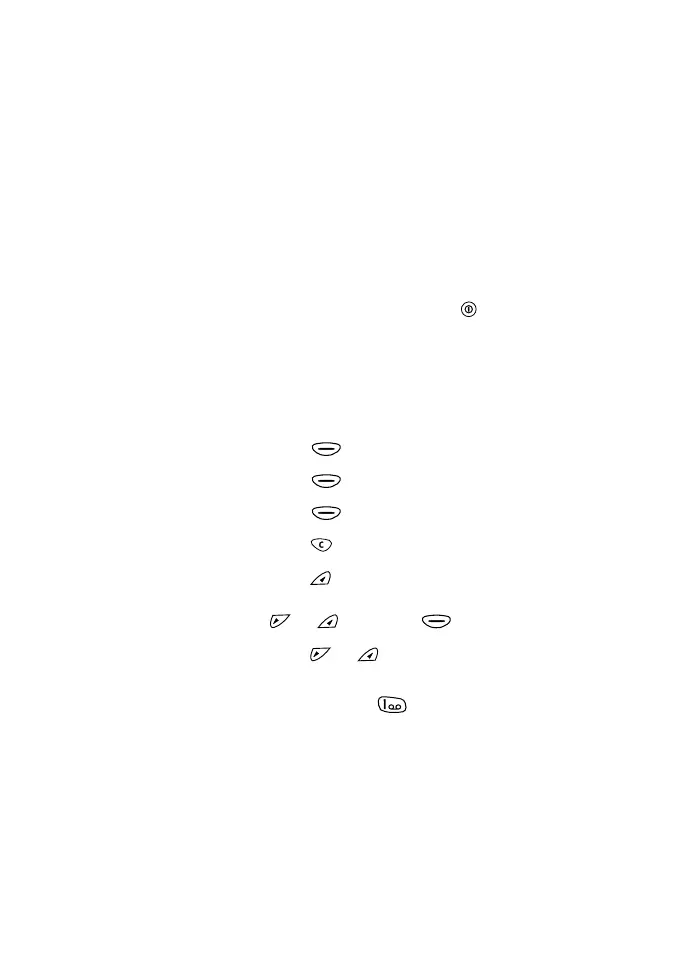ã1999 Nokia Mobile Phones. All Rights Reserved.
Quick and easy
Thank you for choosing this Nokia phone! The following pages
provide some useful tips on using your phone. More detailed
information is given throughout this user’s guide.
Before using the phone
1. Insert a SIM card in the phone. Then, install and charge the
battery. See ‘Getting started’ on page 14.
2. Switch on your phone by pressing and holding . Wait until the
operator name appears on the display.
Call functions
Making a Call Key in the area code and phone number and
press (Call).
Ending a Call
Press (End).
Answering a Call
Press (Answer).
Rejecting a Call
Press .
Redialling a Phone
Number
Press to access the last dialled numbers
(with clear display), select the number with
or , and press (Call).
Adjusting the
Earpiece Volume
Press or during a call.
Calling Your Voice
Mailbox
Press and hold (with the display clear).