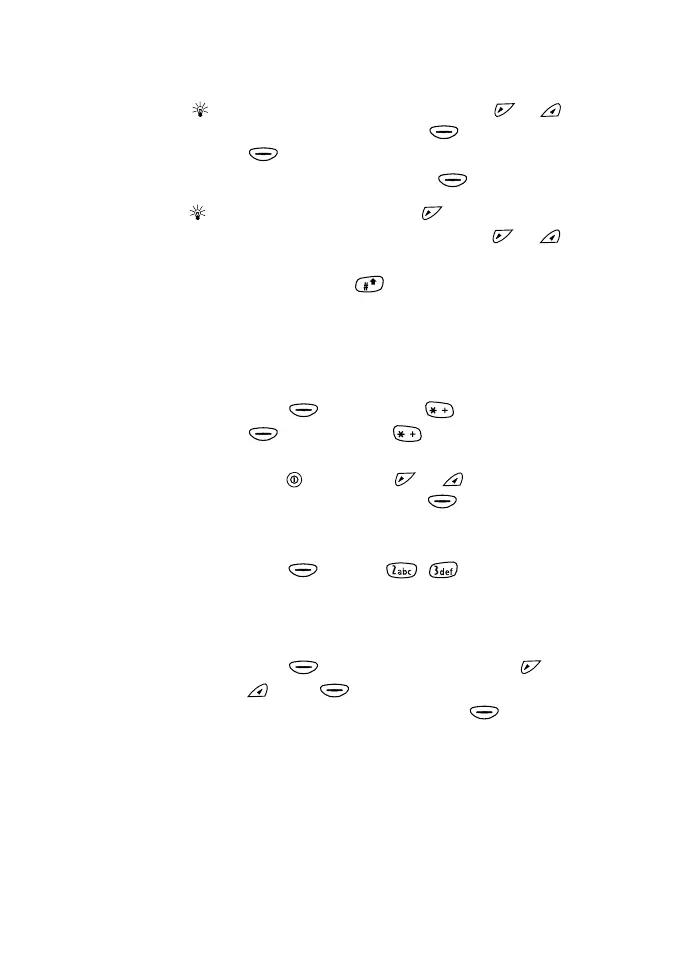ã1999 Nokia Mobile Phones. All Rights Reserved.
Phone book functions
Quick Save
Key in the phone number and press or
to change the text above to Save. Press
(Save).
Key in the name and press (OK).
Quick Find
With display clear, press , (key in the first
letter of the name) and scroll with or
to the desired name.
Press and hold to view the phone
number.
Other essential functions
Locking /
Unlocking the
Keypad
Press (Menu), then quickly / Press
(Unlock), then .
Setting the Phone
Tones for
Different
Environments
Press quickly, use or to select the
desired option, and press (OK).
Writing and
Sending a
Message
Press (Menu), , to enter Write
messages.
Key in the message.
Send the message:
Press (Options), reach Send with or
, press (OK), enter the phone number
of the message recipient, press (OK).
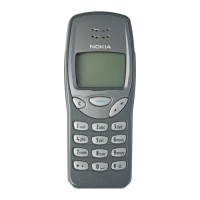