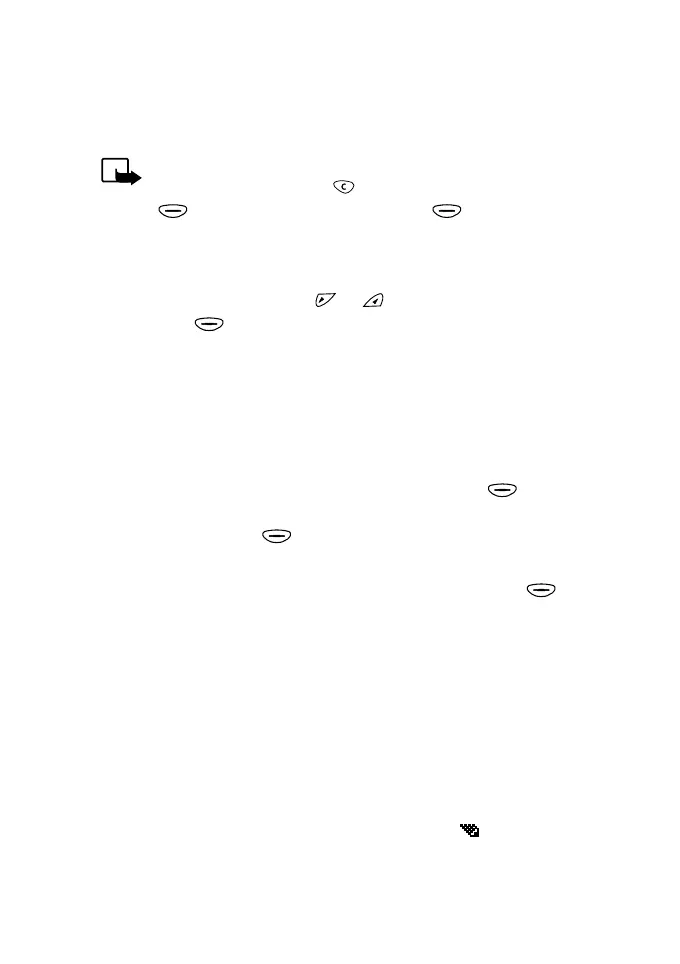38 ã1999 Nokia Mobile Phones. All Rights Reserved.
Before sending a message, make sure that the phone number of
your message centre is stored in the phone (see ‘Message centre
number’ on page 43). You obtain this number from your service
provider.
Note: To exit from the predictive or traditional text input at
any time, press and hold twice. Alternatively: Press
(Options), choose Exit, and press (OK).
Basics steps
1. In the Messages menu, use or to reach Write messages
and press (Select).
2. Write a message.
You can either use the traditional text input or the predictive
text input. See the respective sections below for details.
The number of available characters is shown in the top right
corner of the display.
3. When you have finished writing the message, press
(Options) to display the following functions. Select the desired
function, and press (OK).
Send: Allows you to send the message. Key in the recipient’s
phone number (or retrieve it from Phone book) and press
(OK). The message is sent by using the set 1 in Message settings
(Menu 2-5).
Send by set: Allows you to select some other set than the set 1
(see page 43).
Save: Stores the message in Outbox (Menu 2-2).
Clear screen: Removes all the characters from the message.
Using traditional text input
Before you start writing a message, check that the symbol is
shown at the top of the display. This symbol indicates that you are
using the traditional text input.