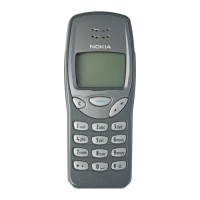96 Copyright © 2003 Nokia
Communicate with mobile messages
Choose multimedia message options
1
While viewing a message, press
Options
.
2
Scroll to one of these choices listed in the table, then press
Select
.
Note:
The following list is dynamic. The order and number of options may vary.
• USE THE INFO MESSAGE SERVICE
With the info message network service, you can receive short text messages on
various topics, such as weather and traffic conditions, from your service provider.
Info message selections can be found under
Messages
>
Info messages
.
Note:
For available topics and relevant topic numbers, contact your
service provider.
• USE THE SERVICE COMMAND EDITOR
Use the
Service command editor
to key in and send service requests (also known
as USSD commands) to your service provider.
Note:
For more information, contact your service provider.
Choice What it does
Play
Allows you to play the ringing tone when the sound clip part
of the multimedia message is active.
Save tone
Allows you to save the ringing tone when the sound clip part
of the multimedia message is active. The tone is saved under
the ringing tone list. See “Customize a profile” on page 59 for
information about choosing a ringing tone.
Save image
Allows you to save the image when the graphic part of the
multimedia message is active. The image is saved under
Messages
>
Pictures
.
Save message
Allows you to save the multimedia message in the
Multimedia inbox
.
Delete
message
Allows you to delete a saved multimedia message.
Discard
Allows you to delete a newly received multimedia message.
Details
Shows information such as the sender’s name, subject, type of
file, file size, time, and date.

