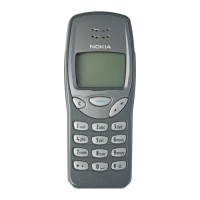Nokia 3595 User Guide #:4 Copyright © 2003 Nokia
SCREEN SAVER TIMEOUT
1
At the start screen, press
Menu 4-5-4
(
Settings
> Display settings
>
Screen
saver timeout
).
2
Scroll to either
2 minutes
or
5 minutes
and press
Select
.
3
If you want to set a custom time (up to 60 minutes), scroll to
Other
and
press
Select
.
4
Enter the custom time and press
OK
.
A confirmation note appears on the screen.
Display brightness
You can change the brightness of the phone display.
1
Press
Menu 4-5-5
(
Settings
> Display settings
>
Display brightness
).
A bar chart indicating the current brightness level appears on the screen.
2
Use the
Scroll up
or
Scroll down
key to adjust the contrast level to
your preference.
3
Press
OK
to accept your settings.
• USE CALLER GROUPS
You can create groups of contacts in your contact list and give each group a different
ringing tone. When someone from that group calls, you will know because of the
ringing tone.
Add contacts to a caller group
The name you add to a caller group must first be stored in the contact list.
1
From the start screen, scroll to the name or number you want.
2
Press
Details
,
then press
Options
.
3
Scroll to
Caller groups
and press
Select
.
4
Choose
Family
,
VIP
,
Friends
,
Business
or
Other
, then press
Select
.
Remove contacts from a caller group
1
From the start screen, scroll to the name or number you want.
2
Press
Details
,
then press
Options
.
3
Scroll to
Caller groups
and press
Select
.
4
Scroll to
No group
and press
Select
.

