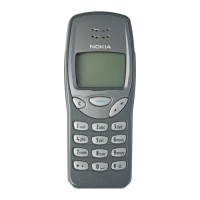Nokia 3595 User Guide #56 Copyright © 2003 Nokia
5 Make and answer calls
This chapter tells you how to make and receive calls and how to adjust certain options.
• MAKE A CALL
Check the signal strength
The signal indicator on the left side of your phone screen
shows the strength of the network radio signal. The indicator
scrolls as the signal strength increases and decreases. To
get the strongest signal, try moving your phone slightly. If
you are inside a building, move toward a window.
Use the keypad
1
Enter the area code (if required in your local calling
area) and phone number.
2
Press the
Talk
key.
Warning:
Do not switch the phone on when
wireless phone use is prohibited or when it
may cause interference or danger.
Use the contact list
1
From the start screen, press the
Scroll up
key or the
Scroll down
key and scroll
to the number you want.
Tip:
To skip ahead quickly in the list, press the number key that matches
the first letter of the name.
2
Press the
Talk
key to make the call.
Adjust the earpiece volume during a call
• To increase the volume of a call, press the
Scroll
up
key and watch the volume indicator go up.
• To decrease the volume, press the bottom scroll
key and watch the volume indicator go down.
If an accessory with its own loudspeaker is connected
to your phone, the volume keys adjust the volume for
that accessory.

