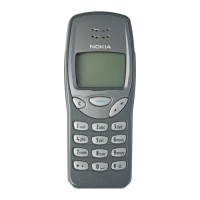98 Copyright © 2003 Nokia
Your WAP browser
The service provider’s role
Because mobile Internet content is designed to be viewed from your phone, your
wireless service provider now becomes your “mobile Internet service provider” as well.
It’s likely that your service provider has created a home page and set up your browser
to go to this page when you log on to the Internet. Once at your service provider’s
home page, you’ll find links to a number of other sites.
• SET UP FOR BROWSING
You should not need to do anything to set up your phone for browsing. Your service
provider usually modifies the appropriate settings when you subscribe to the
feature. Contact your service provider if you have problems using the browser.
• SIGN ON TO THE MOBILE INTERNET
You use the
Services
menu to connect to the mobile Internet.
Note:
Your phone must be switched on to use this function. Do not switch
the phone on when wireless phone use is prohibited or when it may cause
interference or danger.
1
Press
Menu
11
(
Services
).
2
Scroll to
Home
, then press
Select
.
Your phone connects to the mobile Internet and to your service provider’s home page.
If you see an error message, the phone may not be set up for browsing. Contact
your service provider to make sure that your phone is configured properly.
• USE BROWSER OPTIONS
The
Services
menu gives you the options shown in the following list.
Some service providers may have customized the options on the
Services
menu.
Contact your service provider for more information if any of the options shown
here are not available.
Choice What it does
Home
Starts the browser and takes you to your service provider’s
home page.
Bookmarks
Shows a list of all saved bookmarks. Bookmarks help you find
a WAP site quickly.

