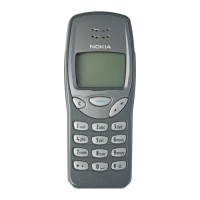Nokia 3595 User Guide #;8 Copyright © 2003 Nokia
Send text messages
1
Press
Menu
01-1-1
(
Messages
>
Text messages
>
Create message
).
2
Enter a message.
You can compose one long message made up of several linked parts. Each part
can be up to 160 characters. The counter in the upper right corner shows the
number of available characters. For example, 100/2 refers to 100 characters
available in the second part of the message.
Contact your service provider for information on pricing.
3
Once you have finished writing, press
Options
, scroll to
Send
, then press
Select
.
4
Enter or recall the recipient’s phone number, then press
OK
.
Note:
When sending messages via the SMS network service, your phone
may display the words
Message Sent
. This is an indication that the message
has been sent by your phone to the message center number programmed
into your phone. This is not an indication that the message has been
received at the intended destination. For more details about SMS services,
check with your service provider.
Caution:
If you need to exit while writing the message, press the
End
key
anytime. Later, press
Menu
01-1
to return and finish writing the message. If
you turn off the phone without saving the message, the message will be lost.
Send messages to multiple recipients
You can send the same message to more than one recipient.
Tip:
Before using this feature, the names of your recipients must be entered
into the contact list. See “Save names, numbers, and e-mail addresses” on
page 35 for instructions.
1
From the message screen press
Options
.
2
Scroll to
Sending options
, then press
Select
.
3
Scroll to
Send to many
, then press
Select
.
4
Scroll to the person’s name, then press
Send
.
Note:
After you press
Send
, your phone may display the words
Message
Sent
and then you return to the previous screen. To add other names to the
message, repeat step 4 above.
Save messages in sent items
When you write a text message, it is a good idea to save it in the sent items folder.
Then if there is a message delivery problem, you can easily resend the message.
1
While writing the message, press
Options
.

