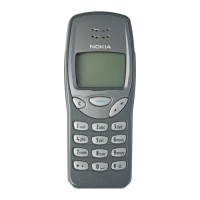24 Copyright © 2003 Nokia
Make and answer calls
• END A CALL
Press the
End
key.
• ANSWER A CALL
When someone calls you, the phone alerts you and
Calling
flashes on the display.
To answer, press
the
Talk
key.
OR
Press
Options
, scroll to
Answer call
, then press
Select
.
Caller ID
Note:
This feature
may not be available in all wireless systems. Contact
your service provider for details and availability.
When caller ID is active, your phone may display the caller’s phone number. The
caller’s name may also appear, if his/her name and number are stored in the contact
list. See “Use the contact list” on page 35.
• REJECT A CALL
Press the
End
key.
OR
Press
Options
, scroll to
Decline
call
, then press
Select
.
• SILENCE AN INCOMING CALL
You can stop the ring for an incoming call by pressing
Silence
.
Then, answer or decline the call.
• REDIAL THE LAST-DIALED NUMBER
Press the
Talk
key twice.
Dial any of the twenty last-dialed numbers
1
Press the
Talk
key.
2
Scroll to the number you want to redial.
3
Press the
Talk
key again.

