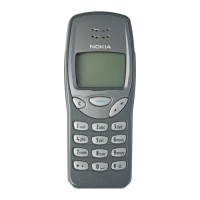Nokia 3595 User Guide #76 Copyright © 2003 Nokia
• USE THE MESSAGE COUNTER
The message counter gives you information on how many text messages have been
sent and received. You can view the amount of sent and received messages, view
details about the messages and reset the counter.
1
Press
Menu
2-9
(
Call log
>
Message counter
)
, then scroll to
Sent messages
or
Received messages
.
The number of sent or received messages appears in the display.
2
Press
Select
, then scroll to the message (number) you want to see.
3
To dial the number, press the
Talk
key.
4
Press
Options
to find more information or to add a number to your contact list.
5
Use the scroll keys to display each of the options listed in the following table.
Once you find the option you want, press
OK
.
Choice What it does
Message
details
Shows either the sender or recipient of the message, along
with details of the sent message.
Send
message
Allows you to write a short text message to the person who
either sent you a message or received a message from you. This
option will display if the message was sent to or received from
a phone number.
Send e-mail
Allows you to write a short text message to the person who
either sent you a message or received a message from you. This
option will display if the message was sent to or received from
an email address.
Call
Allows you to call the person who either sent you a message
or received a message from you.
Edit number
Allows you to edit the displayed number and save it with a
name to your contact list.
Save
Allows you to enter a name for the number and save both to
your contact list.
Add to
contact
Allows you to move a contact to phone memory.
Delete
Allows you to delete the number from the message list.

