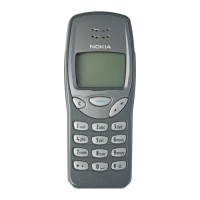14 Copyright © 2003 Nokia
Before you begin
• INSTALL THE BATTERY
1
Place the battery in the compartment with the label side facing up and the golden
contact area of the battery aligned with the contact prongs inside the phone.
2
Slide the battery until it snaps into place.
Replace the back cover
1
Direct the back cover towards the locking catches on the phone.
2
Slide the back cover until it locks into place.
Note:
Always store and use the phone with the covers attached.
gold colored contacts
locking catches

