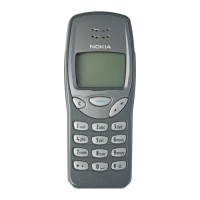Nokia 3595 User Guide #88 Copyright © 2003 Nokia
To do this, first select the outgoing line and save its voice mailbox number. Then,
select the other line and save its number.
Voice mail indicators
When you receive a voice message, your phone beeps and either displays an icon
on the screen or shows a text message. The method of notification depends
upon your carrier.
If you subscribe to two different phone numbers, the message icon shows which
line is receiving the voice mail message
Voice mail message on line 1.
Voice mail message on line 2.
Voice mail message on line 1 and on line 2.
Listen to your voice messages
If there is a notification message on your screen, you can get your voice messages
using one of the following methods:
• If you have saved your voice mailbox number in your phone, press and hold
1
to call your voice mailbox.
• Call your voice mailbox number as you would any other telephone number,
then follow the directions provided.
To check your voice messages anytime, press
Menu
01-4-1
(
Messages
>
Voice
messages
>
Listen to voice messages
).
• USE VOICE DIALING
The phone voice dialing feature allows handsfree operation while you place a call.
Before using this feature, you need to create entries in the contact list so you can
associate a voice tag with a name and number. You can create up to 14 voice tags
in your phone. To create entries in the contact list, see page 35.
Using voice tags
Before using voice dialing, note that:
• Voice tags are not language dependent. They are dependent on the speaker’s voice.
• Voice tags are sensitive to background noise. Record them and make calls in a
quiet environment.
• When recording a voice tag or making a call by speaking a voice tag, hold the
phone in the normal position near to your ear.

