109
■ Device manager
You may receive server profiles and configuration settings from your service
provider or company information management department.
To open the device manager, select Menu > Settings > Data mgr. > Device
mgr.. If you have no server profiles defined, the phone asks whether you
want to define one.
To connect to a server and receive configuration settings for your phone,
scroll to the server profile, and select Options > Start configuration.
To edit a server profile, select Options > Edit profile and from the
following settings:
Allow configuration—To receive configuration settings from the server,
select Yes.
Auto-accept all requests—If you want the phone to ask for confirmation before
accepting a configuration from the server, select No.
Contact your service provider, or company information management department
for the other server profile settings.
Update software
Warning: If you install a software update, you cannot use the device, even to
make emergency calls, until the installation is completed and the device is
restarted. Be sure to back up data before accepting installation of an update.
The availability of this feature may vary by region. Please contact your local operator
for more details.
Remember to save backups of important personal information and files
(such as contacts, images and messages) before updating the software.
To check the current version of the software, select Menu > Settings >
Data mgr. > Device mgr. > Updates.
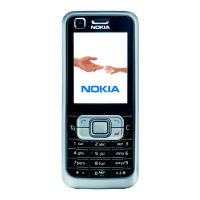
