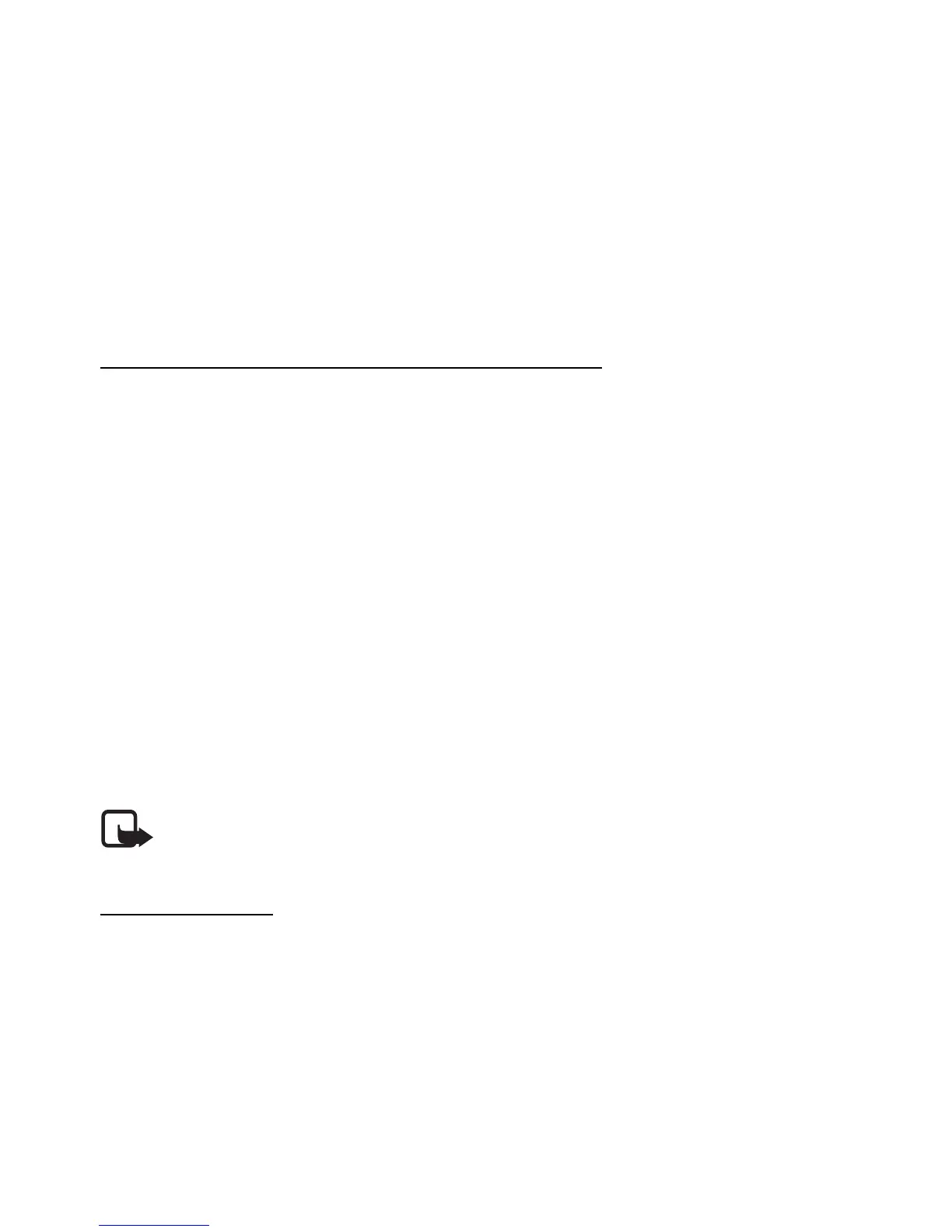89
■ Converter
Select Menu > Organizer > Converter.
In the converter, you can convert measurement parameters such as Length
from one unit to another, for example, Yards to Meters.
The converter has limited accuracy and rounding errors may occur.
Set a base currency and exchange rates
Before you can convert currency, you need to choose a base currency
(usually your domestic currency) and add exchange rates.
The rate of the base currency is always 1. The base currency determines the
conversion rates of the other currencies.
1. Select Currency as the measurement type, and select Options >
Currency rates.
2. To change the base currency, scroll to the currency (usually your
domestic currency), and select Options > Set as base currency.
3. Add exchange rates, scroll to the currency, and enter a new rate, that is,
how many units of the currency equal one unit of the base currency
you selected.
4. After you insert all the required exchange rates, you can convert currency.
Note: When you change base currency, you must enter new exchange rates
because all previously set exchange rates are cleared.
Convert units
To convert currency, you must first set the exchange rate. See ”Set a base
currency and exchange rates,” p. 89.
1. Select Type and the type of measurement to convert, and select OK.
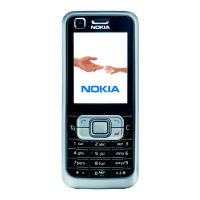