112
Application manager settings
In App. manager, select Options > Settings and from the following settings:
Software installation—to select if you want to allow installation of all
Symbian applications (All) or only signed applications (Signed only)
Online certificate check—to select if you want App. manager to check the
online certificates for an application before installing it
Default web address—default address used when checking online certificates
Java applications may attempt to, for example, establish a data connection
or send a message. To edit the permissions of an installed Java application
and define which access point the application will use, in the main view,
scroll to the application, and select Options > Open.
■ Activation keys
Digital rights management
Content owners may use different types of digital rights management (DRM) technologies
to protect their intellectual property, including copyrights. This device uses various types
of DRM software to access DRM-protected content. With this device you can access
content protected with OMA DRM 2.0 and OMA DRM 1.0. If certain DRM software
fails to protect the content, content owners may ask that such DRM software's ability
to access new DRM-protected content be revoked. Revocation may also prevent
renewal of such DRM-protected content already in your device. Revocation of such
DRM software does not affect the use of content protected with other types of DRM
or the use of non-DRM-protected content.
Digital rights management (DRM) protected content comes with an associated
activation key that defines your rights to use the content.
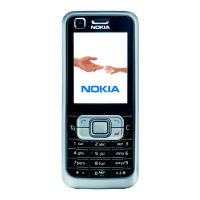
