88
To create a meeting entry, press any number key (0–9) in any calendar view.
To go to a certain date, select Options > Go to date. Write the date, and
select OK.
To-do
Select Options > To-do view.
In the To-do view, you can keep a list of tasks that you need to do.
Create a to-do note
1. To start to write a to-do note, press any number key (0–9).
2. Write the task in the Subject field. Set a due date and a priority for the task.
3. To save the to-do note, select Done.
12. Office applications
■ Calculator
Select Menu > Organizer > Calculator.
1. Enter the first number of your calculation.
2. Scroll to an arithmetic function, and select it.
3. Enter the second number.
4. To execute the calculation, select .
To add a decimal, press #.
Note: This calculator has limited accuracy and is designed for simple calculations.
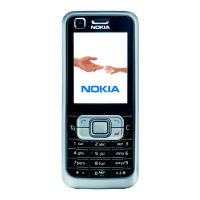
