61
1. Select Menu > Contacts.
2. Scroll to the right, and select Options > New group.
3. Enter a name for the group, and select the group.
4. Select Options > Add members.
5. Mark the contacts you want to add to the group, and select OK.
■ Add a ringing tone
You can set a ringing tone (also a video ringing tone) for each contact and group.
1. Select Menu > Contacts.
2. To add a ringing tone to a contact, select the contact, Options > Ringing
tone, and the desired ringing tone.
To add a ringing tone to a group, scroll right to the groups list, and scroll
to a contact group. Select Options > Ringing tone and the ringing tone
for the group.
To remove the personal or group ringing tone, select Default tone as a
ringing tone.
7. Media
■ Gallery
Use Gallery to save and organize your images, videos, music tracks, sound
clips, playlists, streaming links, .ram files, and presentations.
Select Menu > Gallery. To open a folder (such as Images), select it.
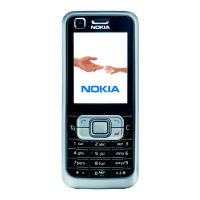
