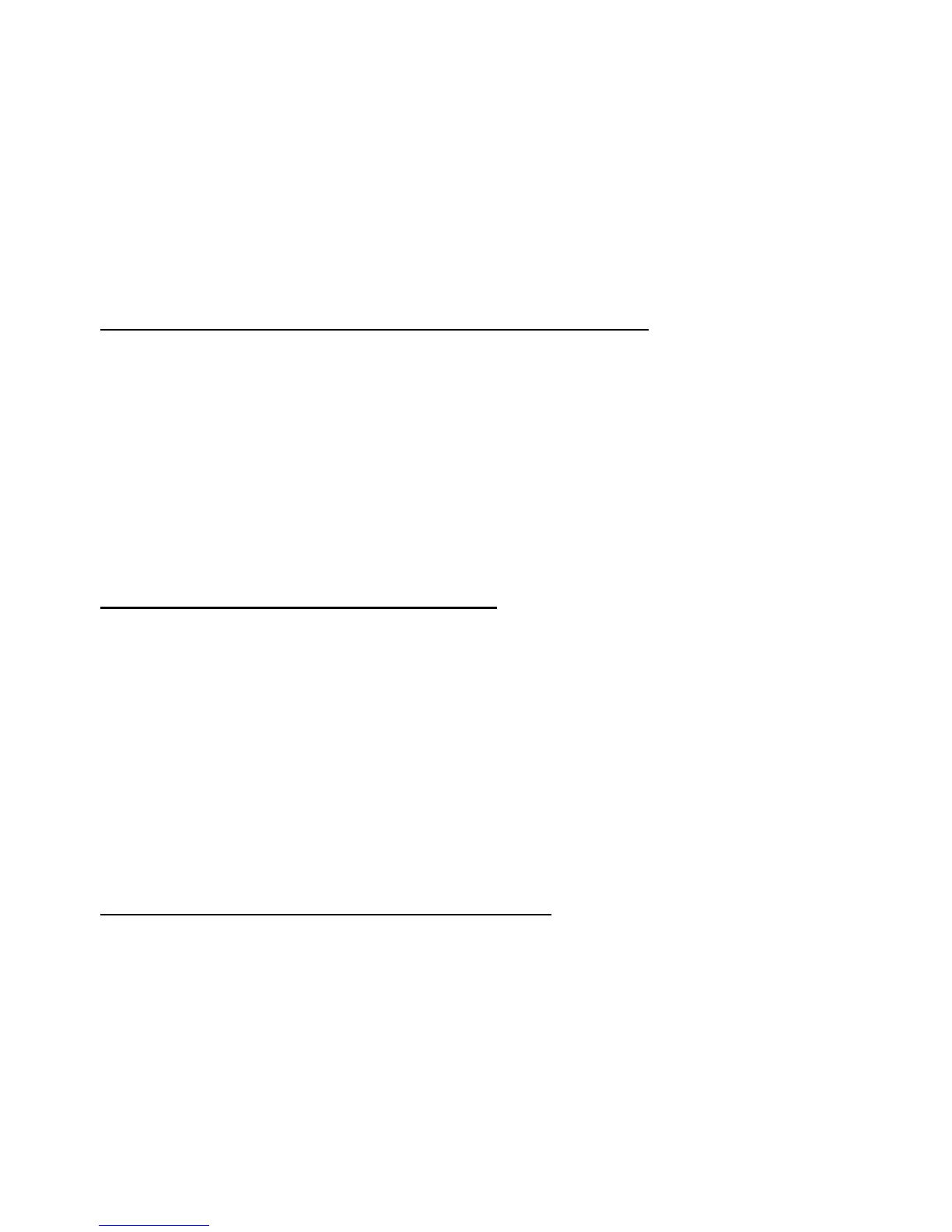259
1. Seleccione Opciones > Formatear tarj. mem.
2. Seleccione Aceptar para confirmar.
3. Cuando se complete el formateo, ingrese un nombre para la tarjeta
de memoria.
Copia de seguridad y restauración de datos
Para hacer una copia de seguridad de la memoria del teléfono en la tarjeta
de memoria, seleccione Opciones > Copia seg. mem. tel.
Para restaurar información de la tarjeta de memoria en la memoria del teléfono,
seleccione Opciones > Restaurar de tarj.
Sólo puede hacer una copia de seguridad de la memoria del teléfono
y restaurarla en el mismo teléfono.
Bloquear la tarjeta de memoria
Para establecer una contraseña y evitar el uso no autorizado, seleccione
Opciones > Fijar contraseña. Se le solicitará que escriba y confirme
la contraseña. La contraseña puede tener hasta ocho caracteres.
Desbloquear la tarjeta de memoria
Si inserta en el teléfono otra tarjeta de memoria protegida por contraseña,
se le solicitará que ingrese la contraseña de la tarjeta. Para desbloquear
la tarjeta, seleccione Opciones > Desbloq. tarj. mem.
Verificar el consumo de la memoria
Para verificar el consumo de la memoria actual, seleccione Opciones >
Detalles memoria.
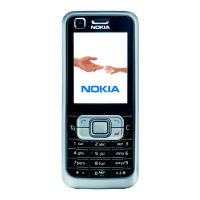