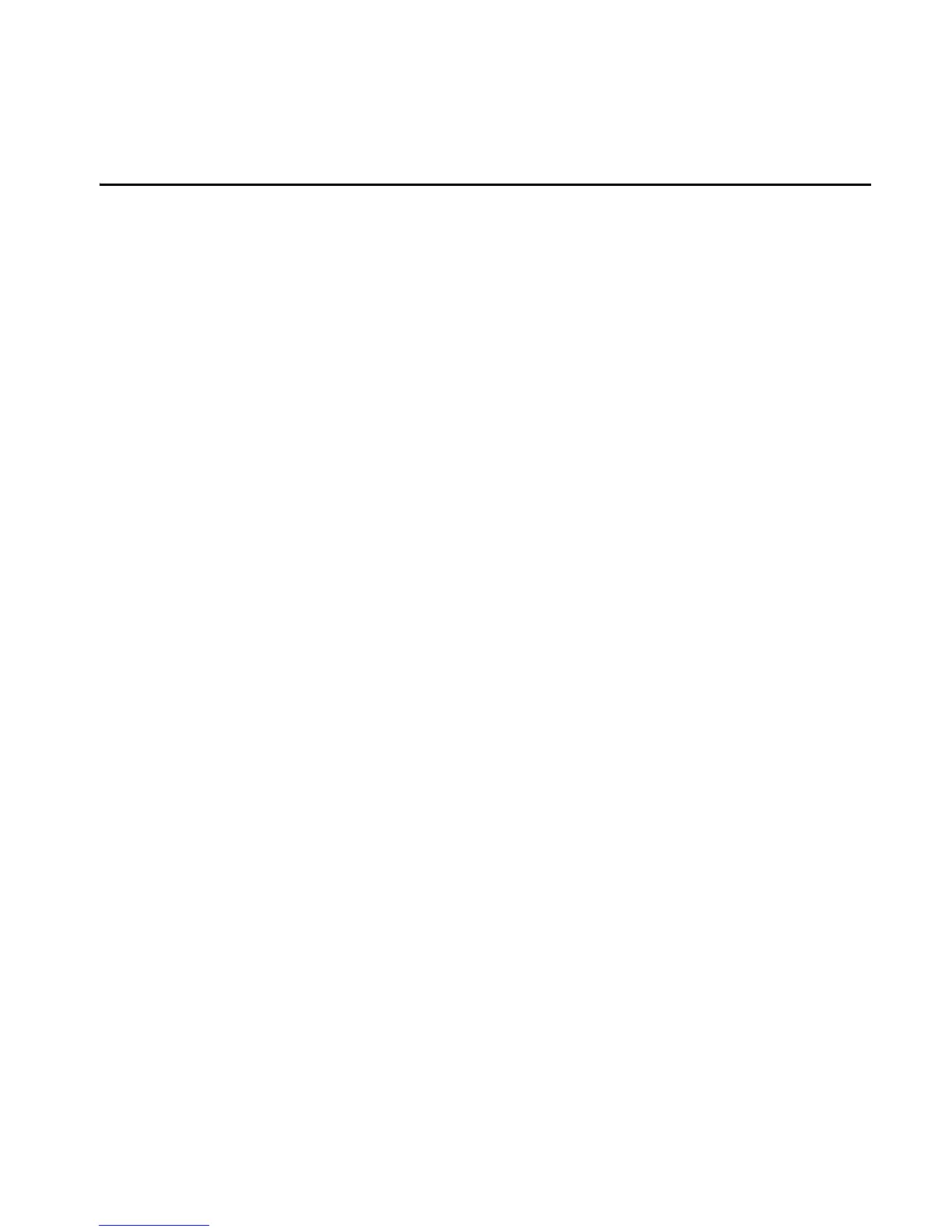145
Contenido
Para su seguridad .................... 148
Soporte..................................... 152
Ayuda......................................................... 152
Información de contacto y soporte
de Nokia.................................................... 152
Actualizaciones de software............... 153
Soluciones de accesibilidad................. 153
1. Inicio.................................. 154
Insertar una tarjeta SIM o USIM
y la batería............................................... 154
Tarjeta microSD ...................................... 156
Cargar la batería..................................... 157
Encender y apagar el teléfono............ 158
Configurar la hora y la fecha.............. 158
Posición de uso correcto...................... 158
Ajustes de configuración ..................... 159
Transferir datos....................................... 160
2. Su teléfono........................ 161
Teclas y partes......................................... 161
Modo en espera...................................... 162
Indicadores............................................... 164
Desplazarse y seleccionar.................... 166
Menú.......................................................... 166
Aplicación de bienvenido..................... 167
Tutorial...................................................... 167
Control del volumen.............................. 167
Bloqueo del teclado
(bloqueo de teclas)................................ 168
Códigos de acceso ................................. 168
Descargue................................................. 170
Personal.................................................... 170
Conectar un auricular compatible.... 171
Conectar un cable de datos USB....... 171
Insertar una correa para muñeca...... 171
3. Funciones de llamada ....... 172
Realizar una llamada de voz............... 172
Contestar o rechazar una llamada
de voz........................................................ 175
Realizar una llamada de video........... 177
Contestar o rechazar una llamada
de video .................................................... 179
Compartir video...................................... 179
Registro..................................................... 182
4. Ingreso de texto ................ 183
Ingreso de texto tradicional ............... 184
Ingreso de texto predictivo................. 185
Copiar y eliminar texto ........................ 186
5. Mensajería ......................... 186
Escribir y enviar mensajes................... 187
Buzón de entrada—recibir mensajes ..... 190
Mis carpetas............................................ 191
Buzón de correo..................................... 191
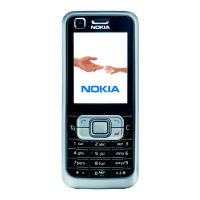